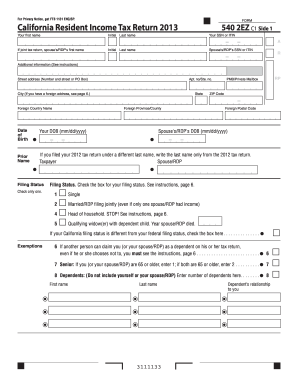
Get Ca Ftb 540 2ez 2013
How it works
-
Open form follow the instructions
-
Easily sign the form with your finger
-
Send filled & signed form or save
Tips on how to fill out, edit and sign CA FTB 540 2EZ online
How to fill out and sign CA FTB 540 2EZ online?
Get your online template and fill it in using progressive features. Enjoy smart fillable fields and interactivity. Follow the simple instructions below:
When the tax filing period commenced unexpectedly or perhaps you simply overlooked it, it may lead to issues for you.
CA FTB 540 2EZ is not the most straightforward form, but you do not need to be concerned in any circumstances.
With our comprehensive digital solution and its advantageous tools, filling out CA FTB 540 2EZ becomes more manageable. Do not hesitate to utilize it and spend more time on hobbies instead of on preparing documents.
- Launch the document in our specialized PDF editor.
- Complete all the necessary details in CA FTB 540 2EZ, utilizing the fillable fields.
- Insert images, marks, checkboxes, and text fields where necessary.
- Repetitive fields will populate automatically after the initial entry.
- If you encounter challenges, activate the Wizard Tool. You will receive guidance for much easier submission.
- Remember to include the application date.
- Create your distinctive e-signature once and place it in the required spaces.
- Review the information you have entered. Make corrections if needed.
- Click Done to complete the editing process and choose your method of submission. You have the option to use digital fax, USPS, or email.
- You can download the document for later printing or upload it to a cloud storage service.
How to modify Get CA FTB 540 2EZ 2013: personalize forms online
Utilize our all-encompassing digital document editor while finalizing your paperwork. Complete the Get CA FTB 540 2EZ 2013, emphasize the key points, and effortlessly make any necessary modifications to its content.
Filling out documents electronically is not merely a time-saver but also allows for modification of the template according to your requirements. If you're planning to handle the Get CA FTB 540 2EZ 2013, think about completing it with our wide-ranging online editing tools. Whether you make an error or input the needed data in the incorrect field, you can swiftly amend the form without starting over as you would with manual completion.
Furthermore, you can highlight the essential information in your paperwork by using colors, underlining, or circling certain sections.
Our powerful online solutions are the optimal way to complete and modify Get CA FTB 540 2EZ 2013 to suit your specifications. Use it to draft personal or business documents from anywhere. Access it in a browser, adjust your forms as needed, and revisit them anytime in the future - all documents will be securely kept in the cloud.
- Access the file in the editor.
- Input the necessary information in the empty fields using Text, Check, and Cross tools.
- Follow the document navigation to ensure you don’t overlook any required sections in the template.
- Circle some of the key details and add a URL if necessary.
- Utilize the Highlight or Line options to emphasize the most important elements.
- Choose colors and line thickness to enhance the professional appearance of your form.
- Remove or cover up any information you wish to keep private.
- Substitute inaccurate content and type in the information you require.
- Conclude modifications with the Done button after verifying that everything is accurate in the document.
Related links form
When completing your CA FTB 540 2EZ, ensure that you are sending it to the appropriate address based on your situation. This information is typically listed on the form instructions. If you are sending a payment or expecting a refund, check for two separate addresses. Following these directions carefully is essential for avoiding delays.
Industry-leading security and compliance
-
In businnes since 199725+ years providing professional legal documents.
-
Accredited businessGuarantees that a business meets BBB accreditation standards in the US and Canada.
-
Secured by BraintreeValidated Level 1 PCI DSS compliant payment gateway that accepts most major credit and debit card brands from across the globe.


