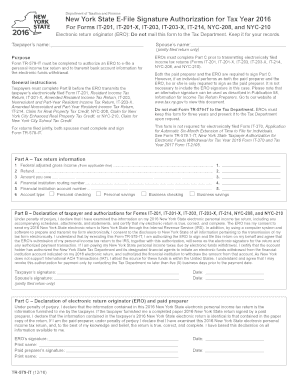
Get Ny Dtf Tr-579-it 2016
How it works
-
Open form follow the instructions
-
Easily sign the form with your finger
-
Send filled & signed form or save
Tips on how to fill out, edit and sign NY DTF TR-579-IT online
How to fill out and sign NY DTF TR-579-IT online?
Get your online template and fill it in using progressive features. Enjoy smart fillable fields and interactivity. Follow the simple instructions below:
Currently, the majority of Americans prefer to complete their own tax returns and additionally, to fill out documents electronically.
The US Legal Forms online platform simplifies and streamlines the process of e-filing the NY DTF TR-579-IT, making it easy and convenient.
Ensure that you have accurately completed and submitted the NY DTF TR-579-IT on time. Be mindful of any deadlines. Providing incorrect information on your financial documents may lead to severe penalties and complications with your yearly tax return. Always utilize legitimate templates offered by US Legal Forms!
- Launch the PDF template in the editor.
- Look at the emphasized fillable fields; this is where you should enter your details.
- Select the option if checkboxes are available.
- Utilize the Text feature along with other advanced tools to edit the NY DTF TR-579-IT manually.
- Double-check all information before proceeding to sign.
- Create your personal eSignature using a keyboard, camera, touchpad, mouse, or smartphone.
- Authenticate your web template electronically and indicate the specific date.
- Click on Done to proceed.
- Store or forward the document to the intended recipient.
How to alter Get NY DTF TR-579-IT 2016: personalize documents online
Locate the appropriate Get NY DTF TR-579-IT 2016 template and adjust it instantly.
Streamline your documentation with an intelligent form editing tool for internet-based documents.
Your everyday process with documents and forms can be more productive when you have everything you need consolidated. For instance, you can discover, acquire, and alter Get NY DTF TR-579-IT 2016 within one browser tab. If you need a particular Get NY DTF TR-579-IT 2016, you can readily locate it using the advanced search tool and access it immediately. There’s no need to download it or seek a separate editor to modify and input your information. All the tools for effective productivity come in a single packaged solution.
This editing tool enables you to personalize, complete, and sign your Get NY DTF TR-579-IT 2016 document directly. After finding a suitable template, click on it to enter the editing mode. Once you have the form in the editor, you possess all the essential tools at your disposal. You can easily enter information in the designated fields and remove them if necessary with a straightforward yet versatile toolbar. Implement all adjustments immediately, and sign the document without exiting the tab by simply clicking on the signature field. Subsequently, you can dispatch or print your document if required.
Uncover new possibilities in effective and effortless documentation. Locate the Get NY DTF TR-579-IT 2016 you require in moments and complete it in the same tab. Clear the clutter in your documentation permanently with the assistance of online forms.
- Make additional custom modifications with available tools.
- Comment on your document using the Sticky note implement by placing a note at any location within the document.
- Incorporate necessary visual features, if needed, with the Circle, Check, or Cross tools.
- Alter or insert text anywhere in the document utilizing Texts and Text box tools. Add content with the Initials or Date tool.
- Change the template text using the Highlight and Blackout, or Erase tools.
- Insert custom visual aspects using the Arrow and Line, or Draw tools.
Form NYC 579 EMP is utilized by employers in New York City for payroll and tax purposes. This form captures important information regarding employee reporting for tax compliance. By understanding and incorporating the NYC 579 EMP in your business operations, alongside the NY DTF TR-579-IT, you can ensure that your tax filings are accurate and meet local regulations.
Industry-leading security and compliance
-
In businnes since 199725+ years providing professional legal documents.
-
Accredited businessGuarantees that a business meets BBB accreditation standards in the US and Canada.
-
Secured by BraintreeValidated Level 1 PCI DSS compliant payment gateway that accepts most major credit and debit card brands from across the globe.


