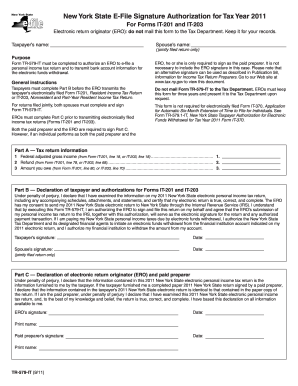
Get Ny Dtf Tr-579-it 2011
How it works
-
Open form follow the instructions
-
Easily sign the form with your finger
-
Send filled & signed form or save
Tips on how to fill out, edit and sign NY DTF TR-579-IT online
How to fill out and sign NY DTF TR-579-IT online?
Get your online template and fill it in using progressive features. Enjoy smart fillable fields and interactivity. Follow the simple instructions below:
Currently, the majority of Americans seem to favor handling their own income tax returns and, indeed, completing forms in a digital format.
The US Legal Forms online platform simplifies the task of preparing the NY DTF TR-579-IT quickly and efficiently.
Ensure that you have accurately completed and submitted the NY DTF TR-579-IT on time. Pay attention to any relevant deadlines. If you provide incorrect information in your tax filings, it may result in severe penalties and complications with your yearly income tax return. Always utilize professional templates from US Legal Forms!
- Launch the PDF template in the editor.
- Look at the highlighted fillable sections. This is where to enter your details.
- Select the option to make a choice if you encounter the checkboxes.
- Explore the Text icon and other advanced features to tailor the NY DTF TR-579-IT manually.
- Double-check each detail before you proceed to sign.
- Create your unique eSignature using a keyboard, camera, touchpad, mouse, or smartphone.
- Validate your PDF document online and enter the date.
- Click Finish to proceed.
- Download or send the document to the intended recipient.
How to revise Get NY DTF TR-579-IT 2011: personalize forms online
Bid farewell to an outdated paper-based method of completing Get NY DTF TR-579-IT 2011. Have the document finalized and certified in minutes with our excellent online editor.
Are you required to change and fill out Get NY DTF TR-579-IT 2011? With a powerful editor like ours, you can accomplish this in just a few minutes without needing to print and scan documents back and forth. We offer fully editable and user-friendly document templates that will serve as a starting point and assist you in filling out the necessary form online.
All files come with fillable fields that you can complete right upon opening the template. However, if you wish to enhance the current content of the document or insert new material, you have a range of customization and annotation options to choose from. Emphasize, mask, and comment on the text; add checkmarks, lines, text boxes, images, notes, and remarks. Furthermore, you can quickly certify the template with a legally-binding signature. The finalized document can be shared with others, stored, sent to other applications, or converted into any other format.
You will never make a poor choice using our web-based solution to complete Get NY DTF TR-579-IT 2011 because it's:
Don't waste time editing your Get NY DTF TR-579-IT 2011 in the traditional manner - with pen and paper. Utilize our all-inclusive solution instead. It provides you with a flexible set of editing options, integrated eSignature capabilities, and ease of use. What differentiates it from similar alternatives is the team collaboration features - you can collaborate on documents with anyone, establish a structured document approval workflow from the beginning, and much more. Try our online tool and get the utmost value for your investment!
- Easy to set up and use, even for those who haven’t filled out documents electronically before.
- Robust enough to cater to various editing needs and document types.
- Safe and secure, ensuring your editing experience is protected every time.
- Accessible across different operating systems, making it easy to complete the document from anywhere.
- Able to create forms based on pre-designed templates.
- Compatible with multiple file formats: PDF, DOC, DOCX, PPT, JPEG, etc.
New York State does not universally require e-filing for all taxpayers. While many are encouraged to e-file due to its efficiency, certain taxpayers can still opt for paper filing options. If you decide to use the NY DTF TR-579-IT, consider whether e-filing is beneficial for your situation. Review your eligibility and personal preference to choose the right filing method.
Industry-leading security and compliance
-
In businnes since 199725+ years providing professional legal documents.
-
Accredited businessGuarantees that a business meets BBB accreditation standards in the US and Canada.
-
Secured by BraintreeValidated Level 1 PCI DSS compliant payment gateway that accepts most major credit and debit card brands from across the globe.


