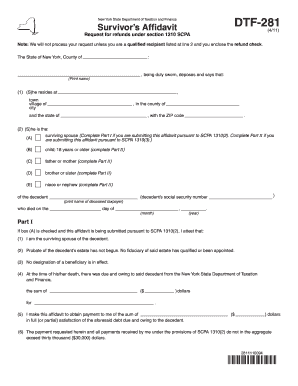
Get Ny Dtf-281 2011
How it works
-
Open form follow the instructions
-
Easily sign the form with your finger
-
Send filled & signed form or save
Tips on how to fill out, edit and sign NY DTF-281 online
How to fill out and sign NY DTF-281 online?
Get your online template and fill it in using progressive features. Enjoy smart fillable fields and interactivity. Follow the simple instructions below:
Currently, the majority of Americans prefer to manage their own taxes and, furthermore, to complete documents in digital format.
The US Legal Forms online platform facilitates the process of e-filing the NY DTF-281 quickly and effortlessly. Now it will take no more than 30 minutes, and you can accomplish it from any location.
Ensure that you have accurately completed and submitted the NY DTF-281 on time. Be mindful of any deadlines. Providing incorrect information on your tax documents may lead to substantial penalties and complicate your annual tax return. Always utilize professional templates with US Legal Forms!
- View the PDF example in the editor.
- Refer to the designated fillable fields. Here you can enter your information.
- Select the option by clicking if you notice the checkboxes.
- Explore the Text icon and additional advanced features to manually modify the NY DTF-281.
- Verify all the information before you proceed to sign.
- Generate your personalized eSignature using a keyboard, digital camera, touchpad, mouse, or mobile device.
- Authenticate your web-template digitally and indicate the specific date.
- Click on Finish to proceed.
- Download or send the document to the recipient.
How to modify Get NY DTF-281 2011: personalize forms online
Take advantage of the functionality of the feature-rich online editor while filling out your Get NY DTF-281 2011. Utilize the variety of tools to swiftly complete the blanks and supply the necessary information immediately.
Preparing paperwork is time-consuming and expensive unless you have convenient fillable forms to complete them digitally. The most efficient method to handle the Get NY DTF-281 2011 is to leverage our expert and versatile online editing tools. We offer you all the essential tools for rapid form completion and allow you to modify any templates, tailoring them to any specifications. Additionally, you can comment on the modifications and leave notes for others involved.
Here’s what you can achieve with your Get NY DTF-281 2011 using our editor:
Handling the Get NY DTF-281 2011 in our robust online editor is the quickest and most effective way to manage, submit, and share your documents as needed, from anywhere. The tool operates from the cloud so that you can access it from any location on any internet-connected device. All templates you generate or complete are safely stored in the cloud, allowing you to access them anytime and ensuring you won't lose them. Stop squandering time on manual document completion and eliminate paper; accomplish it all online with minimal effort.
- Complete the blanks using Text, Cross, Check, Initials, Date, and Sign tools.
- Emphasize important information with a preferred color or underline them.
- Conceal sensitive information with the Blackout tool or simply delete them.
- Insert images to illustrate your Get NY DTF-281 2011.
- Substitute the original text with the one that fits your needs.
- Add comments or sticky notes to notify others about the changes.
- Create additional fillable fields and designate them to specific individuals.
- Secure the template with watermarks, timestamps, and bates numbers.
- Distribute the documents in various ways and save them on your device or the cloud in multiple formats as soon as you finish modifying.
Related links form
NYS tax forms, including the essential NY DTF-281, are available online from the New York State Department of Taxation and Finance. You can also find them at tax offices and public libraries throughout New York. If you prefer physical forms, ensure to visit during their operating hours.
Industry-leading security and compliance
-
In businnes since 199725+ years providing professional legal documents.
-
Accredited businessGuarantees that a business meets BBB accreditation standards in the US and Canada.
-
Secured by BraintreeValidated Level 1 PCI DSS compliant payment gateway that accepts most major credit and debit card brands from across the globe.


