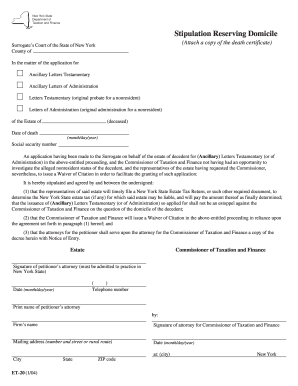
Get Ny Et-20 2004-2025
How it works
-
Open form follow the instructions
-
Easily sign the form with your finger
-
Send filled & signed form or save
Tips on how to fill out, edit and sign NY ET-20 online
How to fill out and sign NY ET-20 online?
Get your online template and fill it in using progressive features. Enjoy smart fillable fields and interactivity. Follow the simple instructions below:
In today's world, a majority of Americans are inclined to handle their own income tax returns and also prefer to fill out forms electronically.
The US Legal Forms online platform facilitates the process of e-filing the NY ET-20 swiftly and efficiently. Currently, it takes a maximum of 30 minutes, and you can complete it from any location.
Ensure that you have accurately completed and submitted the NY ET-20 on time. Keep in mind any relevant deadlines. Providing incorrect information in your financial filings may lead to significant penalties and create issues with your annual tax return. Use only professional templates from US Legal Forms!
- Launch the PDF template in the editor.
- Identify the designated fillable fields. This is where you'll input your information.
- Select the option if you come across checkboxes.
- Utilize the Text tool and other useful features to manually modify the NY ET-20.
- Double-check each piece of information before you sign.
- Create your unique eSignature using a keyboard, camera, touchpad, mouse, or smartphone.
- Authenticate your online document and insert the specific date.
- Click on Done to proceed.
- Download or forward the document to the recipient.
How to modify Get NY ET-20 2004: personalize forms on the internet
Eliminate the conventional paper-based method of completing Get NY ET-20 2004. Get the document prepared and endorsed in moments with our expert online editor.
Are you facing difficulties revising and completing Get NY ET-20 2004? With a powerful editor like ours, you can finish this in just minutes without needing to print and scan documents repeatedly. We offer fully customizable and user-friendly form templates that will act as a foundation and assist you in finalizing the necessary document template online.
All files, automatically, feature fillable fields you can complete once you access the form. However, if you wish to enhance the existing content of the form or add new elements, you can choose from a range of personalization and annotation tools. Emphasize, black out, and comment on the text; insert checkmarks, lines, text boxes, images, notes, and remarks. In addition, you can effortlessly validate the document with a legally-binding signature. The finished form can be shared with others, archived, dispatched to external applications, or converted into any other format.
You’ll never regret selecting our online tool to complete Get NY ET-20 2004 because it's:
Don't squander time modifying your Get NY ET-20 2004 in an outdated manner - with a pen and paper. Utilize our feature-packed solution instead. It provides you with a diverse array of editing options, integrated eSignature functionalities, and user-friendliness. What sets it apart from similar alternatives is the collaborative options – you can collaborate on documents with anyone, build a structured document approval process from scratch, and much more. Test our online tool and gain the best value for your investment!
- Simple to establish and use, even for those who haven’t filled out documents digitally before.
- Powerful enough to meet various editing needs and form categories.
- Safe and secure, ensuring your editing experience is protected every time.
- Accessible on multiple devices, making it convenient to finish the form from anywhere.
- Capable of generating forms based on pre-made templates.
- Compatible with various document formats: PDF, DOC, DOCX, PPT, and JPEG, etc.
You should file New York Form IT 203 at your local tax office or the address specified on the form instructions. This form is particularly relevant for non-residents earning income in New York. Make sure to include all necessary attachments and submit before the deadline to avoid penalties. Using US Legal Forms can help clarify the filing process and ensure compliance with relevant laws, including those surrounding the NY ET-20.
Industry-leading security and compliance
-
In businnes since 199725+ years providing professional legal documents.
-
Accredited businessGuarantees that a business meets BBB accreditation standards in the US and Canada.
-
Secured by BraintreeValidated Level 1 PCI DSS compliant payment gateway that accepts most major credit and debit card brands from across the globe.


