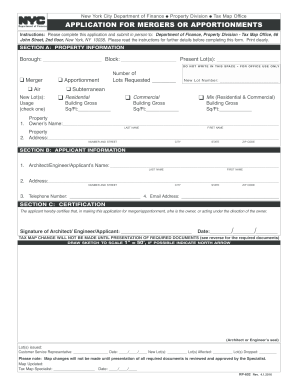
Get Ny Rp-602 2016
How it works
-
Open form follow the instructions
-
Easily sign the form with your finger
-
Send filled & signed form or save
Tips on how to fill out, edit and sign NY RP-602 online
How to fill out and sign NY RP-602 online?
Get your online template and fill it in using progressive features. Enjoy smart fillable fields and interactivity. Follow the simple instructions below:
Currently, a majority of Americans opt to handle their own tax returns and, in addition, to complete forms in digital format.
The US Legal Forms online service simplifies the submission of the NY RP-602, making it convenient.
Ensure that you have accurately completed and submitted the NY RP-602 on schedule. Keep any deadlines in mind. Providing incorrect information in your financial documents may lead to significant penalties and complicate your annual tax return. Utilize only reliable templates from US Legal Forms!
- Launch the PDF template in the editor.
- Look at the designated fillable areas. This is where you will input your details.
- Select the option to mark if you see the checkboxes.
- Move to the Text tool along with other advanced features to adjust the NY RP-602 manually.
- Verify every detail before finalizing your signature.
- Create your personalized electronic signature using a keyboard, webcam, touchpad, mouse, or smartphone.
- Validate your PDF form online and enter the specific date.
- Click on Done to proceed.
- Store or send the document to the recipient.
How to modify Get NY RP-602 2016: personalize forms online
Select a trustworthy document editing solution you can depend on. Alter, execute, and authenticate Get NY RP-602 2016 securely online.
Frequently, updating documents, such as Get NY RP-602 2016, can be difficult, particularly if you obtained them in a digital format but lack specialized software access. While there are alternative methods to navigate this, you risk producing a form that fails to comply with submission standards. Relying on a printer and scanner is not a solution either, as it is time-consuming and resource-intensive.
We offer a more straightforward and effective approach to altering forms. A comprehensive collection of document templates that are simple to customize and verify, making them fillable for certain users. Our platform extends well beyond a mere set of templates. One of the greatest advantages of using our services is that you can modify Get NY RP-602 2016 directly on our site.
Being an online-based service, it eliminates the need for downloading any software. Moreover, not all company policies permit downloading it on your work computer. Here’s the most efficient and secure method to execute your documents with our service.
Say farewell to paper and other inefficient approaches for executing your Get NY RP-602 2016 or other forms. Utilize our solution instead, which combines one of the most extensive collections of ready-to-edit templates and robust document editing services. It is user-friendly and secure, potentially saving you a considerable amount of time! Don’t just take our word for it, experience it yourself!
- Click the Get Form > you’ll be instantly redirected to our editor.
- Once opened, you can begin the customization process.
- Choose checkmark or circle, line, arrow, and cross, alongside other options to annotate your document.
- Select the date option to add a specific date to your document.
- Insert text boxes, images, and notes to enhance the content.
- Employ the fillable fields option on the right to include fillable fields.
- Click Sign from the top toolbar to create and append your legally-binding signature.
- Press DONE to save, print, share, or obtain the output.
Any resident of New York City earning income is generally required to file a New York City return. This includes individuals with various income sources, such as wages, rental income, or self-employment earnings. The NY RP-602 provides necessary guidelines for completing this form accurately. Consider using platforms like USLegalForms to assist you with the preparation and filing process.
Industry-leading security and compliance
-
In businnes since 199725+ years providing professional legal documents.
-
Accredited businessGuarantees that a business meets BBB accreditation standards in the US and Canada.
-
Secured by BraintreeValidated Level 1 PCI DSS compliant payment gateway that accepts most major credit and debit card brands from across the globe.


