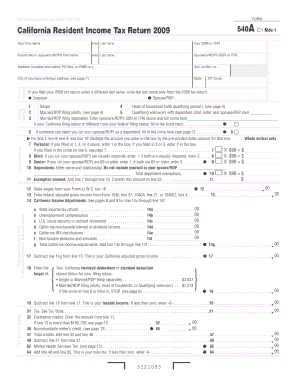
Get Ca Ftb 540a 2009
How it works
-
Open form follow the instructions
-
Easily sign the form with your finger
-
Send filled & signed form or save
Tips on how to fill out, edit and sign CA FTB 540A online
How to fill out and sign CA FTB 540A online?
Get your online template and fill it in using progressive features. Enjoy smart fillable fields and interactivity. Follow the simple instructions below:
If the tax timeframe started unexpectedly or you simply overlooked it, it might lead to challenges for you. CA FTB 540A is not the simplest form, but in any case, there’s no need to stress.
By using our handy solution, you will discover how to complete CA FTB 540A in moments of significant time scarcity. All you need to do is adhere to these straightforward guidelines:
With our comprehensive digital solution and its beneficial tools, completing CA FTB 540A becomes more efficient. Don’t hesitate to engage with it and enjoy more time on hobbies and interests instead of handling paperwork.
Access the document in our expert PDF editor.
Enter the necessary information in CA FTB 540A, using fillable fields.
Add images, crosses, checkboxes, and text areas, if needed.
Repetitive information will be automatically inserted after the initial entry.
If you encounter issues, utilize the Wizard Tool. You will receive suggestions for much simpler completion.
Remember to include the filing date.
Create your unique e-signature once and apply it in all the necessary locations.
Review the information you have provided. Rectify errors if necessary.
Hit Done to conclude editing and select how you will send it. You will have the option to use digital fax, USPS, or email.
You can download the file to print it later or upload it to cloud storage like Dropbox, OneDrive, etc.
How to Revise Get CA FTB 540A 2009: Tailor Forms Online
Complete and endorse your Get CA FTB 540A 2009 swiftly and without mistakes. Obtain and modify, as well as endorse adaptable form templates in the ease of a single tab.
Your document process can be significantly more productive if all your requirements for altering and managing the flow are organized in one location. If you're in search of a Get CA FTB 540A 2009 form example, this is the destination to acquire it and fill it out without seeking external solutions. With this smart search tool and editing software, you won't need to search any further.
Simply input the title of the Get CA FTB 540A 2009 or any other form and discover the correct template. If the example appears applicable, you can begin adjusting it immediately by clicking Get form. There is no need to print or download it. Hover and click on the interactive fillable areas to input your information and endorse the form within a single editor.
Utilize additional modification tools to personalize your template: Check interactive boxes in forms by tapping on them. Review other sections of the Get CA FTB 540A 2009 form text using the Cross, Check, and Circle instruments. If you need to add more text to the document, employ the Text tool or insert fillable fields using the respective button. You can also define the content of each fillable field. Include images in forms using the Image button. Incorporate images from your device or capture them with your computer's camera. Add custom graphic elements to the document. Use Draw, Line, and Arrow tools for drawing on the document. Draw over text in the document if you want to obscure it or emphasize it. Hide text segments with the Erase and Highlight, or Blackout tool. Introduce custom elements like Initials or Date with the appropriate tools, as they will be created automatically. Store the form on your computer or change its format to your desired one.
- When equipped with a smart forms library and an effective document alteration solution, handling paperwork becomes simpler.
- Locate the form you require.
- Complete it right away and endorse it on-the-spot without downloading.
- Streamline your paperwork routine with a solution designed for altering forms.
Related links form
To find your 1095 form online, log into your health insurance provider's portal or the Covered California website, depending on your coverage. Look for the tax documents section to easily download your 1095 form. This form is important for completing your CA FTB 540A accurately. If you encounter difficulties, platforms like USLegalForms can help guide you through the retrieval process.
Industry-leading security and compliance
-
In businnes since 199725+ years providing professional legal documents.
-
Accredited businessGuarantees that a business meets BBB accreditation standards in the US and Canada.
-
Secured by BraintreeValidated Level 1 PCI DSS compliant payment gateway that accepts most major credit and debit card brands from across the globe.


