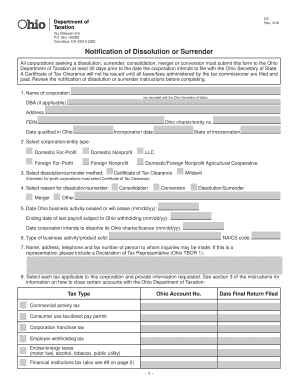
Get Oh Dot D5 2018
How it works
-
Open form follow the instructions
-
Easily sign the form with your finger
-
Send filled & signed form or save
Tips on how to fill out, edit and sign OH DoT D5 online
How to fill out and sign OH DoT D5 online?
Get your online template and fill it in using progressive features. Enjoy smart fillable fields and interactivity. Follow the simple instructions below:
Currently, the majority of Americans seem to favor handling their own tax returns and also completing reports online.
The US Legal Forms online platform facilitates the process of e-filing the OH DoT D5 quickly and conveniently.
Ensure that you have properly completed and submitted the OH DoT D5 on time. Consider any relevant deadlines. Providing inaccurate information on your tax documents may lead to hefty penalties and complications with your annual tax return. Be certain to only utilize approved templates from US Legal Forms!
- Open the PDF template in the editor.
- View the marked fillable blanks. This is where you need to enter your information.
- Click on the option to select when you notice the checkboxes.
- Navigate to the Text tool along with other advanced features to edit the OH DoT D5 manually.
- Check all the details before you proceed to sign.
- Create your personalized eSignature using a keyboard, digital camera, touchpad, mouse, or mobile device.
- Authenticate your web-form electronically and add the date.
- Press Done to continue.
- Download or send the document to the intended recipient.
How to revise Get OH DoT D5 2018: personalize forms digitally
Utilize the ease of use of the feature-rich online editor while completing your Get OH DoT D5 2018. Take advantage of the assortment of tools to swiftly fill in the blanks and supply the required information without delay.
Creating documents can be labor-intensive and expensive unless you have ready-made fillable templates to complete electronically. The most straightforward way to manage the Get OH DoT D5 2018 is by using our expert and feature-rich online editing options. We offer you all the necessary tools for rapid document completion and enable you to modify your forms to meet any requirements. Additionally, you can comment on the modifications and leave notes for other involved parties.
Handling Get OH DoT D5 2018 with our robust online editor is the quickest and most effective way to organize, submit, and share your documents as needed from anywhere. The tool operates from the cloud, allowing you to access it from any location on any internet-enabled device. All forms you create or complete are safely stored in the cloud, ensuring you can always retrieve them when necessary and be confident in not losing them. Stop wasting time on manual document processing and eliminate paperwork; accomplish everything online with minimal effort.
- Fill in the empty areas using Text, Cross, Check, Initials, Date, and Sign functionalities.
- Emphasize crucial information with a chosen color or underline it.
- Obscure sensitive information using the Blackout feature or simply eliminate it.
- Add images to illustrate your Get OH DoT D5 2018.
- Substitute the initial text with content that fits your needs.
- Include comments or sticky notes to notify others about the changes.
- Remove unnecessary fillable spaces and assign them to specific recipients.
- Secure the document with watermarks, insert dates, and bates numbers.
- Distribute the paperwork in various methods and save it to your device or the cloud in multiple formats after completing the adjustments.
Related links form
You can get a certificate of tax clearance in Ohio by submitting a request to the Ohio Department of Taxation along with any necessary documentation that proves tax compliance. Ensuring that all your tax obligations are settled will expedite the process. The OH DoT D5 platform simplifies these steps, helping you achieve your goal efficiently.
Industry-leading security and compliance
-
In businnes since 199725+ years providing professional legal documents.
-
Accredited businessGuarantees that a business meets BBB accreditation standards in the US and Canada.
-
Secured by BraintreeValidated Level 1 PCI DSS compliant payment gateway that accepts most major credit and debit card brands from across the globe.


