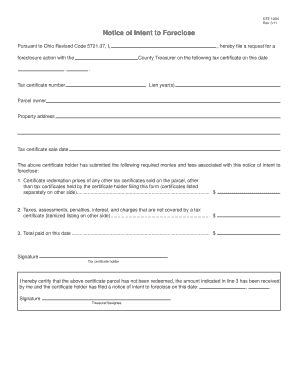
Get Oh Dte 122n 2011-2025
How it works
-
Open form follow the instructions
-
Easily sign the form with your finger
-
Send filled & signed form or save
Tips on how to fill out, edit and sign OH DTE 122N online
How to fill out and sign OH DTE 122N online?
Get your online template and fill it in using progressive features. Enjoy smart fillable fields and interactivity. Follow the simple instructions below:
Currently, a majority of Americans seem to choose to handle their own income tax filings and, additionally, to complete documents electronically.
The US Legal Forms online service facilitates the e-filing of the OH DTE 122N in a straightforward and convenient manner.
Ensure that you have accurately completed and submitted the OH DTE 122N in a timely manner. Consider any relevant deadlines. Providing incorrect information on your tax documents may result in hefty penalties and complications with your annual tax return. Always utilize professional templates from US Legal Forms!
- Open the PDF template in the editor.
- Observe the highlighted fillable sections. This is where you will enter your information.
- Select the option to choose whenever you come across the checkboxes.
- Explore the Text tool and additional advanced features to modify the OH DTE 122N manually.
- Review all details before you proceed with signing.
- Create your unique eSignature using a keyboard, digital camera, touchpad, mouse, or mobile device.
- Validate your PDF form online and indicate the specific date.
- Click on Done to proceed.
- Download or forward the document to the intended recipient.
How to alter Get OH DTE 122N 2011: personalize forms online
Explore a standalone service to handle all of your documentation seamlessly. Locate, alter, and finalize your Get OH DTE 122N 2011 within a unified platform using intelligent tools.
The days when individuals had to print forms or even write them by hand are finished. Nowadays, all it requires to obtain and finalize any form, such as Get OH DTE 122N 2011, is opening a single browser tab. Here, you will discover the Get OH DTE 122N 2011 form and tailor it any way you require, from inserting text directly into the document to sketching it on a digital sticky note and attaching it to the record. Uncover tools that will make your documentation easier without additional effort.
Simply click the Get form button to prepare your Get OH DTE 122N 2011 documentation swiftly and start editing it immediately. In the editing mode, you can quickly complete the template with your information for submission. Just click on the field you wish to alter and enter the details right away. The editor's interface does not require any specific skills to operate. When finished with the modifications, verify the information's correctness once more and sign the document. Click on the signature field and follow the prompts to eSign the form in no time.
Completing Get OH DTE 122N 2011 documentation will never be confusing again if you know where to find the right template and prepare it effortlessly. Do not hesitate to try it for yourself.
- Utilize Cross, Check, or Circle tools to identify the document's data.
- Insert text or fillable text fields with text customization tools.
- Remove, Highlight, or Blackout text sections in the document using the appropriate tools.
- Add a date, initials, or even an image to the document if needed.
- Employ the Sticky note tool to comment on the form.
- Use the Arrow and Line, or Draw tool to incorporate graphic elements into your file.
When deciding on your withholding allowance, consider factors such as your marital status, number of dependents, and your expected tax situation. Using the OH DTE 122N form can simplify this process. Fill in the calculated allowances to align with your financial goals and ensure appropriate withholding. This careful planning helps you avoid surprises during tax season.
Industry-leading security and compliance
-
In businnes since 199725+ years providing professional legal documents.
-
Accredited businessGuarantees that a business meets BBB accreditation standards in the US and Canada.
-
Secured by BraintreeValidated Level 1 PCI DSS compliant payment gateway that accepts most major credit and debit card brands from across the globe.


