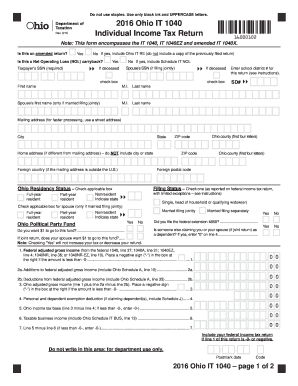
Get Oh It 1040 2016
How it works
-
Open form follow the instructions
-
Easily sign the form with your finger
-
Send filled & signed form or save
Tips on how to fill out, edit and sign OH IT 1040 online
How to fill out and sign OH IT 1040 online?
Get your online template and fill it in using progressive features. Enjoy smart fillable fields and interactivity. Follow the simple instructions below:
Currently, the majority of Americans choose to handle their own income taxes and, indeed, to finalize documents online. The US Legal Forms web-based platform simplifies the e-filing of the OH IT 1040, making it straightforward and convenient.
It now takes no more than thirty minutes, and you can do it from anywhere.
Ensure that you have completed and submitted the OH IT 1040 accurately and on time. Be mindful of any deadlines. If you provide incorrect information in your financial statements, it may lead to significant penalties and complications with your yearly tax return. Always utilize approved templates from US Legal Forms!
- Open the PDF form in the editor.
- Look at the marked fillable fields. Here, you can input your information.
- Select the option by clicking on the checkboxes you see.
- Navigate to the Text icon along with other advanced features to tailor the OH IT 1040 manually.
- Review all the details before you proceed to sign.
- Create your unique eSignature using a keyboard, camera, touchpad, mouse, or smartphone.
- Validate your document electronically and add the date.
- Click on Done to proceed.
- Save or send the file to the intended recipient.
How to Adjust Get OH IT 1040 2016: Personalize Forms Online
Choose a reliable document editing service you can depend on. Alter, complete, and validate Get OH IT 1040 2016 securely online.
Modifying documents, such as Get OH IT 1040 2016, can frequently be difficult, particularly if you received them digitally but lack specialized software. While there are workarounds to circumvent this, you risk creating a form that fails to meet submission standards. Employing a printer and scanner is also not a viable solution since it consumes time and resources.
We provide a more straightforward and effective method for altering forms. An extensive collection of document templates that are easy to edit and validate, and can be made fillable for certain users. Our solution transcends just templates. One of the greatest benefits of using our services is the ability to modify Get OH IT 1040 2016 directly on our site.
Being an online service, it frees you from downloading any software. Furthermore, not all corporate policies permit you to install it on your work computer. Here’s how you can efficiently and securely finalize your paperwork with our solution.
Forget ineffective methods and paper for completing your Get OH IT 1040 2016 or other documents. Use our tool instead, which merges a vast library of customizable forms with robust document editing services. It’s user-friendly and secure, capable of saving you significant time! Don’t just take our word for it; experiment for yourself!
- Press the Get Form button; you’ll be promptly directed to our editor.
- Once opened, you can commence the editing process.
- Choose checkmark or circle, line, arrow, and cross and other options to annotate your form.
- Select the date option to input a specific date into your template.
- Insert text boxes, images, notes, and more to enhance the content.
- Utilize the fillable fields option on the right to add fillable fields.
- Click Sign from the top toolbar to create and append your legally-binding signature.
- Hit DONE and save, print, share, or download the document.
You can submit your 1040 online through various tax preparation platforms. Filing your OH IT 1040 electronically not only saves time but also enhances accuracy, as many tools offer error-checking features. Platforms like USLegalForms can guide you through the process smoothly.
Industry-leading security and compliance
-
In businnes since 199725+ years providing professional legal documents.
-
Accredited businessGuarantees that a business meets BBB accreditation standards in the US and Canada.
-
Secured by BraintreeValidated Level 1 PCI DSS compliant payment gateway that accepts most major credit and debit card brands from across the globe.


