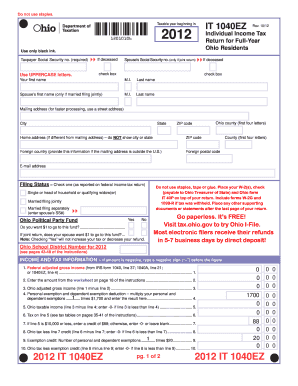
Get Oh It 1040ez 2012
How it works
-
Open form follow the instructions
-
Easily sign the form with your finger
-
Send filled & signed form or save
Tips on how to fill out, edit and sign OH IT 1040EZ online
How to fill out and sign OH IT 1040EZ online?
Get your online template and fill it in using progressive features. Enjoy smart fillable fields and interactivity. Follow the simple instructions below:
Currently, a majority of Americans choose to manage their own tax filings and additionally opt to complete documents in digital format.
The US Legal Forms browser platform streamlines the submission of the OH IT 1040EZ, making it easy and convenient.
Ensure that you have accurately completed and submitted the OH IT 1040EZ on time. Review any relevant deadlines. Providing incorrect information on your financial documents may lead to significant penalties and complications with your annual tax filing. Utilize only professional templates with US Legal Forms!
- Launch the PDF template in the editor.
- Identify the highlighted fillable sections. This is where you should enter your details.
- Click the option to choose if you see the selection boxes.
- Go to the Text tool and other advanced features to manually modify the OH IT 1040EZ.
- Review all the information before you finalize signing.
- Create your unique electronic signature using a keyboard, camera, touchpad, mouse, or smartphone.
- Certify your online document digitally and indicate the specific date.
- Click Finish to proceed.
- Store or send the document to the recipient.
How to alter Get OH IT 1040EZ 2012: personalize forms online
Locate the appropriate Get OH IT 1040EZ 2012 template and adjust it immediately.
Optimize your documentation with an intelligent document modification tool for online forms.
Your daily operations with documents and forms can be more productive when you have everything you require in one location. For instance, you can discover, obtain, and adjust Get OH IT 1040EZ 2012 in just a single browser tab.
If you need a particular Get OH IT 1040EZ 2012, you can swiftly locate it with the assistance of the clever search engine and access it instantly. There is no necessity to download it or search for an external editor to alter it and insert your information. All of the resources for effective work come in a single packaged solution.
Perform more personalized edits with the accessible tools.
- This modification solution permits you to alter, complete, and sign your Get OH IT 1040EZ 2012 form right on the spot.
- After finding a suitable template, click on it to enter the editing mode.
- Once you access the form in the editor, all necessary tools will be at your disposal.
- You can easily fill in the designated fields and remove them if needed with the aid of a simple yet versatile toolbar.
- Implement all changes immediately, and sign the form without leaving the tab by simply clicking the signature field.
While the 1040EZ form is no longer available in its original format, you can find the updated Form 1040 at many local government offices, libraries, and retail outlets. It is a good idea to call ahead to ensure the form you need is in stock. For a straightforward solution, utilize the US Legal Forms platform to access the newly designed Form 1040 which serves a similar purpose as the OH IT 1040EZ.
Industry-leading security and compliance
-
In businnes since 199725+ years providing professional legal documents.
-
Accredited businessGuarantees that a business meets BBB accreditation standards in the US and Canada.
-
Secured by BraintreeValidated Level 1 PCI DSS compliant payment gateway that accepts most major credit and debit card brands from across the globe.


