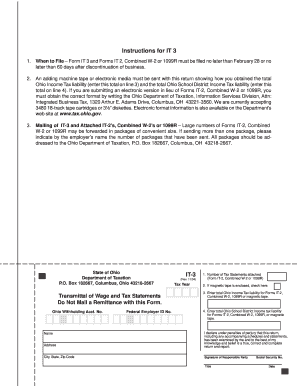
Get Oh It-3 2004
How it works
-
Open form follow the instructions
-
Easily sign the form with your finger
-
Send filled & signed form or save
Tips on how to fill out, edit and sign Submitting online
How to fill out and sign Accompanying online?
Get your online template and fill it in using progressive features. Enjoy smart fillable fields and interactivity. Follow the simple instructions below:
Currently, many Americans seem to favor handling their own tax returns and indeed, filling out documents electronically.
The US Legal Forms online platform simplifies the e-filing of the OH IT-3, making it convenient and efficient.
Ensure that you have accurately completed and submitted the OH IT-3 on time. Consider any relevant deadlines. Providing incorrect information in your financial reports may result in serious penalties and complications with your yearly tax filing. Always utilize only certified templates from US Legal Forms!
- Open the PDF template in the editor.
- Observe the designated fillable fields where you input your information.
- Select the option if you encounter the checkboxes.
- Navigate to the Text icon and other advanced features to manually alter the OH IT-3.
- Verify all information before proceeding to sign.
- Create your personalized eSignature using a keyboard, digital camera, touchpad, computer mouse, or mobile device.
- Authenticate your web-template online and include the specific date.
- Click on Done to continue.
- Store or dispatch the document to the intended recipient.
How to Alter Get OH IT-3 2004: Personalize Forms Digitally
Leverage the simplicity of the versatile online editor while finalizing your Get OH IT-3 2004. Utilize the array of tools to swiftly fill in the blanks and submit the required information immediately.
Creating documentation is time-consuming and expensive unless you possess pre-prepared fillable templates and complete them electronically. The most straightforward method to handle the Get OH IT-3 2004 is by utilizing our expert and multifunctional online editing systems. We furnish you with all the necessary instruments for quick document completion and enable you to make any modifications to your templates, tailoring them to any specifications. Furthermore, you can provide comments on changes and leave notes for other parties involved.
Here’s what you can accomplish with your Get OH IT-3 2004 in our editor:
Managing the Get OH IT-3 2004 in our efficient online editor is the fastest and most effective way to handle, submit, and circulate your documents as needed from any location. The tool functions from the cloud, allowing access from any internet-connected device. All templates you design or prepare are securely stored in the cloud, ensuring you can access them anytime and be assured of not misplacing them. Refrain from wasting time on manual document tasks and eliminate paperwork; accomplish everything online with minimal effort.
- Complete the empty fields using Text, Cross, Check, Initials, Date, and Sign selections.
- Emphasize important information with a preferred color or underline it.
- Conceal confidential details with the Blackout function or simply eliminate them.
- Import pictures to illustrate your Get OH IT-3 2004.
- Replace the original text with one that fits your requirements.
- Include comments or sticky notes to notify others about updates.
- Add extra fillable fields and assign them to particular individuals.
- Secure the document with watermarks, include dates, and Bates numbers.
- Distribute the document in various manners and save it on your device or the cloud in diverse formats once you complete your modifications.
In your Ohio tax return, the adjusted gross income is typically reported on a specific line designated for this purpose. This line allows you to disclose the modified amount after adjustments have been made. It’s crucial to ensure these figures are accurate, as they can impact your overall tax obligation. If you find it complex, consider utilizing tools from USLegalForms to help you correctly fill in your OH IT-3.
Industry-leading security and compliance
-
In businnes since 199725+ years providing professional legal documents.
-
Accredited businessGuarantees that a business meets BBB accreditation standards in the US and Canada.
-
Secured by BraintreeValidated Level 1 PCI DSS compliant payment gateway that accepts most major credit and debit card brands from across the globe.


