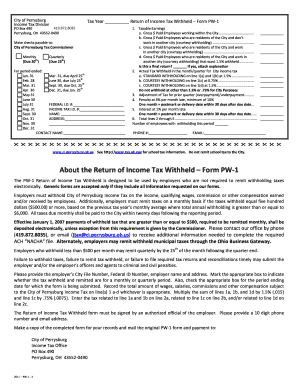
Get Oh Pw-1 2011
How it works
-
Open form follow the instructions
-
Easily sign the form with your finger
-
Send filled & signed form or save
Tips on how to fill out, edit and sign 2011 online
How to fill out and sign Overpayment online?
Get your online template and fill it in using progressive features. Enjoy smart fillable fields and interactivity. Follow the simple instructions below:
These days, most Americans would rather do their own income taxes and, furthermore, to fill out forms electronically. The US Legal Forms web-based service helps make the procedure of preparing the OH PW-1 simple and handy. Now it will take not more than thirty minutes, and you can accomplish it from any location.
The best way to fill up OH PW-1 easy and fast:
-
Open up the PDF blank in the editor.
-
Refer to the highlighted fillable lines. Here you can insert your information.
-
Click on the option to choose when you see the checkboxes.
-
Go to the Text tool along with other advanced features to manually modify the OH PW-1.
-
Confirm all the information before you resume signing.
-
Create your custom eSignature by using a key pad, digital camera, touchpad, mouse or mobile phone.
-
Certify your web-template online and specify the date.
-
Click on Done proceed.
-
Save or send the record to the recipient.
Make sure that you have filled in and directed the OH PW-1 correctly in time. Consider any applicable term. When you give wrong details with your fiscal reports, it may result in severe fees and create problems with your annual income tax return. Use only expert templates with US Legal Forms!
How to edit NOV: customize forms online
Have your stressless and paper-free way of working with NOV. Use our trusted online solution and save a lot of time.
Drafting every document, including NOV, from scratch takes too much effort, so having a tried-and-true solution of pre-drafted form templates can do magic for your efficiency.
But working with them can be problem, especially when it comes to the files in PDF format. Luckily, our extensive library includes a built-in editor that lets you easily fill out and customize NOV without leaving our website so that you don't need to lose time completing your documents. Here's what to do with your form using our tools:
- Step 1. Locate the needed form on our website.
- Step 2. Click Get Form to open it in the editor.
- Step 3. Take advantage of professional modifying features that let you insert, remove, annotate and highlight or blackout text.
- Step 4. Generate and add a legally-binding signature to your form by using the sign option from the top toolbar.
- Step 5. If the template layout doesn’t look the way you need it, utilize the features on the right to remove, add more, and re-order pages.
- step 6. Insert fillable fields so other parties can be invited to fill out the template (if applicable).
- Step 7. Share or send the document, print it out, or select the format in which you’d like to download the document.
Whether you need to execute editable NOV or any other template available in our catalog, you’re well on your way with our online document editor. It's easy and secure and doesn’t require you to have particular skills. Our web-based solution is set up to deal with practical everything you can imagine concerning file editing and execution.
Forget about the conventional way of dealing with your documents. Choose a more efficient option to help you streamline your activities and make them less dependent on paper.
When asked if you are exempt from withholding, you should answer based on your tax situation. If you meet the criteria for exemption, such as owing no tax in the previous year, you can answer affirmatively. Otherwise, it’s best to respond negatively to prevent any issues with tax withholding. Consulting resources like USLegalForms can guide you in determining your eligibility and filling the forms correctly.
Industry-leading security and compliance
-
In businnes since 199725+ years providing professional legal documents.
-
Accredited businessGuarantees that a business meets BBB accreditation standards in the US and Canada.
-
Secured by BraintreeValidated Level 1 PCI DSS compliant payment gateway that accepts most major credit and debit card brands from across the globe.


