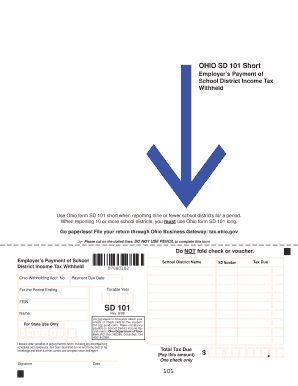
Get Oh Sd 101 Short 2014
How it works
-
Open form follow the instructions
-
Easily sign the form with your finger
-
Send filled & signed form or save
Tips on how to fill out, edit and sign OH SD 101 Short online
How to fill out and sign OH SD 101 Short online?
Get your online template and fill it in using progressive features. Enjoy smart fillable fields and interactivity. Follow the simple instructions below:
Completing tax forms can turn into a significant difficulty and intense annoyance if suitable assistance is not available.
US Legal Forms has been created as an online resource for OH SD 101 Short e-filing and offers numerous benefits for taxpayers.
Click the Done button in the upper menu once you have finished it. Save, download, or export the completed template. Utilize US Legal Forms to guarantee effortless and simple OH SD 101 Short completion.
- Obtain the template from the website in the relevant section or through the Search engine.
- Click on the orange button to open it and wait until it's finished.
- Examine the form and pay attention to the guidelines. If you have never completed the form before, adhere to the line-by-line instructions.
- Focus on the yellow-highlighted fields. They are fillable and require specific information to be entered. If you are unsure what details to provide, review the instructions.
- Always sign the OH SD 101 Short. Use the built-in tool to create the e-signature.
- Tap on the date field to automatically insert the current date.
- Reread the form to verify and modify it before e-filing.
How to modify Get OH SD 101 Short 2014: personalize documents online
Utilize our robust online document editor while organizing your forms.
Complete the Get OH SD 101 Short 2014, focus on the most significant details, and effortlessly make any other crucial edits to its content.
Filling out documents digitally is not only efficient but also allows you to modify the template to suit your preferences. If you’re preparing to work on Get OH SD 101 Short 2014, think about using our extensive online editing resources.
Our robust online tools provide the optimal approach to complete and adjust Get OH SD 101 Short 2014 according to your specifications. Use it to prepare individual or business documentation from anywhere. Access it through a browser, modify your files, and revisit them whenever in the future - they’ll all be securely stored in the cloud.
- Launch the form in the editor.
- Input the necessary information in the blank spaces using Text, Check, and Cross tools.
- Follow the form navigation to prevent overlooking any important sections in the template.
- Encircle some of the essential details and add a URL to them if necessary.
- Employ the Highlight or Line tools to emphasize the most crucial information.
- Choose colors and thickness for these lines to enhance the professionalism of your document.
- Delete or obscure the information you wish to keep hidden from others.
- Correct items that contain errors and input the required text.
- Finalize modifications with the Done button after ensuring everything in the form is accurate.
Related links form
Setting up withholding starts by gathering employee information and determining the appropriate withholding allowances. Use the IT-4 form for Ohio or similar documentation to collect this data. You can streamline this process through payroll software or resources from US Legal Forms, which guide you in ensuring compliance with state laws.
Industry-leading security and compliance
-
In businnes since 199725+ years providing professional legal documents.
-
Accredited businessGuarantees that a business meets BBB accreditation standards in the US and Canada.
-
Secured by BraintreeValidated Level 1 PCI DSS compliant payment gateway that accepts most major credit and debit card brands from across the globe.


