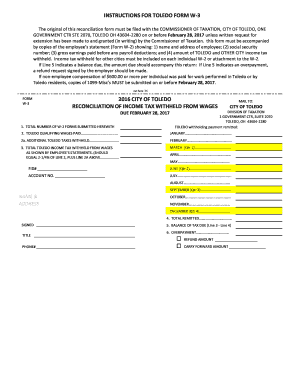
Get Oh W-3 2016
How it works
-
Open form follow the instructions
-
Easily sign the form with your finger
-
Send filled & signed form or save
Tips on how to fill out, edit and sign Withheld online
How to fill out and sign Withholding online?
Get your online template and fill it in using progressive features. Enjoy smart fillable fields and interactivity. Follow the simple instructions below:
Filling out tax documents can prove to be a significant obstacle and a major annoyance if suitable help is not offered.
US Legal Forms has been created as an online solution for OH W-3 electronic filing and provides numerous benefits for taxpayers.
Click the Done button in the upper menu once you have completed it. Save, download, or export the finalized form.
- Locate the template on the website in the specific section or through the Search function.
- Click the orange button to access it and wait for it to finish loading.
- Examine the form and pay close attention to the instructions. If you have never filled out the template before, adhere to the step-by-step directions.
- Concentrate on the highlighted fields. These are editable and require specific details to be filled in. If you are uncertain about what information to include, consult the guidelines.
- Always provide your signature on the OH W-3. Utilize the integrated tool for creating your electronic signature.
- Select the date field to automatically insert the current date.
- Review the form to verify and modify it prior to submission.
How to modify Get OH W-3 2016: personalize forms online
Put the right document management features at your disposal. Implement Get OH W-3 2016 with our reliable solution that includes editing and eSignature capabilities.
If you wish to process and sign Get OH W-3 2016 online effortlessly, then our web-based solution is the perfect choice. We offer a rich template-driven library of ready-to-edit forms that you can modify and complete online. Moreover, there's no need to print the document or rely on third-party tools to make it editable. All essential functionalities will be immediately available for you upon opening the file in the editor.
Let’s explore our online editing features and their main functions. The editor includes a user-friendly interface, so it won’t take long to learn how to use it. We’ll examine three primary sections that enable you to:
Besides the features outlined above, you can protect your file with a password, incorporate a watermark, convert the document to the required format, and much more.
Our editor simplifies completing and certifying the Get OH W-3 2016. It enables you to do almost everything related to form management. Additionally, we consistently ensure that your file editing experience is safe and adheres to key regulatory standards. All these elements contribute to making our solution even more enjoyable.
Obtain Get OH W-3 2016, implement the necessary edits and modifications, and receive it in the preferred file format. Try it out today!
- Alter and comment on the template
- The top toolbar includes tools that assist you in highlighting and obscuring text, excluding images and visual elements (lines, arrows, checkmarks, etc.), signing, initialing, dating the document, and more.
- Arrange your documents
- Utilize the toolbar on the left if you wish to rearrange the form or delete pages.
- Prepare them for distribution
- If you want to create a fillable document for others and share it, you can use the tools on the right to add various fillable fields, signatures and dates, text boxes, etc.
Submitting a handwritten W-2 form No, it cannot. It is unacceptable to send handwritten W-2 forms to employees and the SSA. You should print your Forms W-2 instead.
Industry-leading security and compliance
-
In businnes since 199725+ years providing professional legal documents.
-
Accredited businessGuarantees that a business meets BBB accreditation standards in the US and Canada.
-
Secured by BraintreeValidated Level 1 PCI DSS compliant payment gateway that accepts most major credit and debit card brands from across the globe.


