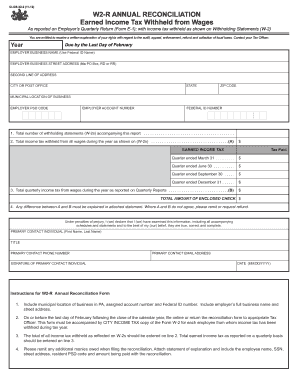
Get Pa Dced Clgs-32-2 2012
How it works
-
Open form follow the instructions
-
Easily sign the form with your finger
-
Send filled & signed form or save
Tips on how to fill out, edit and sign PA DCED CLGS-32-2 online
How to fill out and sign PA DCED CLGS-32-2 online?
Get your online template and fill it in using progressive features. Enjoy smart fillable fields and interactivity. Follow the simple instructions below:
Filling out tax forms can become a daunting task and a significant headache if proper support is not available. US Legal Forms was developed as an online resource for PA DCED CLGS-32-2 electronic submission and offers numerous benefits to taxpayers.
Use the following guidelines on how to fill out the PA DCED CLGS-32-2:
Utilize US Legal Forms to ensure secure and straightforward completion of the PA DCED CLGS-32-2.
- Locate the template on the website in the relevant section or through the search engine.
- Click the orange button to access it and wait for it to load.
- Examine the form and pay close attention to the guidelines. If this is your first time completing the template, follow the step-by-step instructions.
- Pay attention to the highlighted fields. They are editable and require specific information to be entered. If you are unsure what to include, consult the guidelines.
- Always sign the PA DCED CLGS-32-2. Utilize the built-in tool to create your electronic signature.
- Click the date field to automatically insert the correct date.
- Review the document to modify and adjust it before submitting.
- Press the Done button in the top menu once you have finished.
- Save, download or export the completed document.
How to modify Get PA DCED CLGS-32-2 2012: tailor forms online
Remove the clutter from your documentation routine. Find the easiest method to locate, modify, and submit a Get PA DCED CLGS-32-2 2012.
The task of completing Get PA DCED CLGS-32-2 2012 requires precision and focus, particularly for those who are not adequately acquainted with such work. It is essential to locate an appropriate template and populate it with accurate details. With the correct tools for document processing, you can access all the resources you need. It is straightforward to streamline your editing workflow without acquiring extra knowledge. Identify the suitable example of Get PA DCED CLGS-32-2 2012 and complete it promptly without navigating away from your current browser page. Explore additional resources to personalize your Get PA DCED CLGS-32-2 2012 form in the editing mode.
While on the Get PA DCED CLGS-32-2 2012 interface, simply click the Get form button to initiate modifications. Input your details directly into the form, as all the required tools are conveniently available. The template is pre-arranged, so the effort needed from the user is minimal. Just utilize the interactive fillable sections within the editor to effortlessly finish your documentation. Click on the form and enter editor mode immediately. Fill in the interactive section, and your document will be ready.
Explore more tools to tailor your form:
Occasionally, a minor mistake can jeopardize the entire form when someone completes it by hand. Eliminate inaccuracies in your documentation. Locate the templates you require quickly and finish them electronically through a smart editing tool.
- Surround the document with additional text if necessary. Utilize the Text and Text Box tools to add text in a separate box.
- Incorporate pre-designed visual components such as Circle, Cross, and Check with the respective tools.
- If required, capture or upload photographs to the document using the Image tool.
- To sketch or draw in the document, employ the Line, Arrow, and Draw tools.
- Utilize the Highlight, Erase, and Blackout tools to modify the text in the document.
- To annotate particular sections of the document, click on the Sticky tool and place a note where desired.
Several categories of individuals may be exempt from local taxes in Pennsylvania, typically including certain government employees and individuals whose income is below specific thresholds. However, exemptions can vary by jurisdiction, so it’s wise to consult local regulations. Information related to the PA DCED CLGS-32-2 can help you better understand exemption criteria.
Industry-leading security and compliance
-
In businnes since 199725+ years providing professional legal documents.
-
Accredited businessGuarantees that a business meets BBB accreditation standards in the US and Canada.
-
Secured by BraintreeValidated Level 1 PCI DSS compliant payment gateway that accepts most major credit and debit card brands from across the globe.


