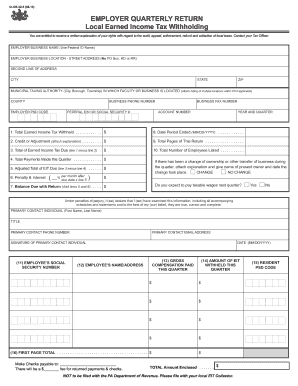
Get Pa Dced Clgs-32-5 2013
How it works
-
Open form follow the instructions
-
Easily sign the form with your finger
-
Send filled & signed form or save
Tips on how to fill out, edit and sign PA DCED CLGS-32-5 online
How to fill out and sign PA DCED CLGS-32-5 online?
Get your online template and fill it in using progressive features. Enjoy smart fillable fields and interactivity. Follow the simple instructions below:
Completing tax documents can become a major issue and a cause of stress if no proper guidance is provided. US Legal Forms has been developed as an online resource for PA DCED CLGS-32-5 electronic filing and offers numerous benefits for taxpayers.
Utilize the following tips to execute the PA DCED CLGS-32-5:
Utilize US Legal Forms to ensure easy and straightforward completion of the PA DCED CLGS-32-5.
- Obtain the blank form from the website within the appropriate section or through the search engine.
- Click the orange button to open it and wait until it's fully loaded.
- Examine the document and pay attention to the instructions. If you have never filled out the template before, follow the step-by-step guidance.
- Concentrate on the highlighted fields. They are editable and require specific information to be entered. If you are unsure what details to provide, refer to the instructions.
- Always sign the PA DCED CLGS-32-5. Use the built-in tool to create the electronic signature.
- Click on the date field to automatically add the current date.
- Review the document to verify and modify it before submission.
- Press the Done button in the upper menu once you are finished.
- Save, download, or export the completed form.
How to revise Get PA DCED CLGS-32-5 2013: personalize forms online
Your swiftly modifiable and adjustable Get PA DCED CLGS-32-5 2013 format is at your fingertips. Utilize our library equipped with an integrated online editor.
Are you delaying the preparation of Get PA DCED CLGS-32-5 2013 because you merely don't know where to start or how to move forward? We recognize your concerns and have an outstanding solution that doesn't depend on combating your procrastination!
Our online repository of ready-to-use templates allows you to filter through and select from thousands of editable forms tailored for various applications and situations. However, obtaining the file is just the beginning. We provide you with all the essential tools to fill out, validate, and modify the template you select without leaving our site.
Simply open the template in the editor. Review the wording of Get PA DCED CLGS-32-5 2013 and ensure it's what you need. Begin completing the template using the annotation tools to give your document a more structured and professional appearance.
In conclusion, along with Get PA DCED CLGS-32-5 2013, you will receive:
Adherence to eSignature regulations governing the use of eSignature in online transactions.
With our expert solution, your completed forms are typically legally binding and fully encrypted. We promise to safeguard your most sensitive information. Obtain what you need to produce a professional-looking Get PA DCED CLGS-32-5 2013. Make the right decision and try our system today!
- Insert checkmarks, circles, arrows, and lines.
- Emphasize, obscure, and amend the existing text.
- If the template is intended for others as well, you can add fillable fields and distribute them for others to finish.
- Once you complete the template, you can download the document in any available format or select any sharing or delivery methods.
- A robust suite of editing and annotation features.
- An integrated legally-binding eSignature capability.
- The option to create forms from scratch or based on the pre-uploaded template.
- Compatibility with diverse platforms and devices for enhanced convenience.
- Multiple options for securing your documents.
- A variety of delivery choices for easier sharing and distribution of documents.
To amend a tax return that you already filed, use the PA DCED CLGS-32-5 form to make the necessary adjustments. You should review your original return and decide what changes are necessary. After completing the amendment, follow the instructions for submission, ensuring you keep copies for your records. This proactive approach will help you maintain compliance and correct any inaccuracies.
Industry-leading security and compliance
-
In businnes since 199725+ years providing professional legal documents.
-
Accredited businessGuarantees that a business meets BBB accreditation standards in the US and Canada.
-
Secured by BraintreeValidated Level 1 PCI DSS compliant payment gateway that accepts most major credit and debit card brands from across the globe.


