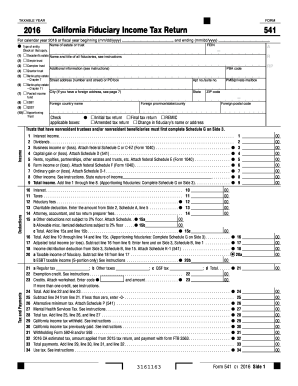
Get Ca Ftb 541 2016
How it works
-
Open form follow the instructions
-
Easily sign the form with your finger
-
Send filled & signed form or save
Tips on how to fill out, edit and sign CA FTB 541 online
How to fill out and sign CA FTB 541 online?
Get your online template and fill it in using progressive features. Enjoy smart fillable fields and interactivity. Follow the simple instructions below:
If the tax period commenced unexpectedly or you simply overlooked it, it may likely cause issues for you. CA FTB 541 is not the simplest form, but you have no reason for distress regardless.
Using our user-friendly platform, you will discover the optimal method to complete CA FTB 541 even in circumstances of significant time shortage. Simply adhere to these straightforward instructions:
With our comprehensive digital solution and its beneficial tools, completing CA FTB 541 becomes simpler. Do not hesitate to utilize it and allocate more time to hobbies and interests instead of document preparation.
- Access the document with our expert PDF editor.
- Enter the required information in CA FTB 541, utilizing the fillable fields.
- Insert images, marks, checkboxes, and text boxes, if necessary.
- Duplicate details will be automatically populated after the initial entry.
- If you encounter any confusion, utilize the Wizard Tool. You will receive guidance for much simpler completion.
- Always remember to include the filing date.
- Create your distinct e-signature once and place it in the designated fields.
- Review the information you have provided. Rectify any errors if needed.
- Click on Done to finalize the edits and choose your method of submission. You will have the option to use digital fax, USPS, or email.
- You can even save the document for printing later or upload it to cloud storage platforms such as Google Drive, Dropbox, etc.
How to modify Get CA FTB 541 2016: personalize forms online
Choose a reliable document modification service you can rely on. Alter, finalize, and authenticate Get CA FTB 541 2016 securely online.
Often, adjusting forms, such as Get CA FTB 541 2016, can be troublesome, particularly if you received them digitally but lack specialized tools. While you might discover some alternatives to bypass this, you risk obtaining a document that fails to meet submission standards. Utilizing a printer and scanner isn't a solution either, as it consumes time and resources.
We offer a simpler and more efficient approach to completing forms. A comprehensive selection of document templates that are easy to modify and authenticate, and then render fillable for others. Our solution goes far beyond just a collection of templates. One of the most advantageous aspects of using our option is that you can modify Get CA FTB 541 2016 directly on our platform.
Being an online-based service, it spares you from the need to install any software. Moreover, not all corporate policies allow you to download it on your work computer. Here’s how you can effortlessly and securely manage your paperwork with our solution.
Forget about paper and other inefficient methods for altering your Get CA FTB 541 2016 or other documents. Opt for our solution that merges one of the most extensive libraries of ready-to-edit forms with a robust document editing capability. It's user-friendly and secure, and can save you a great deal of time! Experience it for yourself!
- Click the Get Form > you’ll be immediately directed to our editor.
- Once opened, you can begin the personalization process.
- Select checkmark or circle, line, arrow, and cross and other options to annotate your document.
- Choose the date field to insert a specific date into your template.
- Include text boxes, images, notes, and more to enhance the content.
- Use the fillable fields feature on the right to create fillable {fields.
- Select Sign from the top toolbar to generate and create your legally-binding signature.
- Click DONE and save, print, share, or download the results.
California withholding applies to a variety of entities, including employers paying wages, and partnerships with California source income. If you have employees or are distributing income that falls under California tax law, withholding requirements will likely apply. It’s critical to accurately withhold and remit taxes to avoid penalties. For detailed information, consider consulting resources like uslegalforms that simplify these processes.
Industry-leading security and compliance
-
In businnes since 199725+ years providing professional legal documents.
-
Accredited businessGuarantees that a business meets BBB accreditation standards in the US and Canada.
-
Secured by BraintreeValidated Level 1 PCI DSS compliant payment gateway that accepts most major credit and debit card brands from across the globe.


