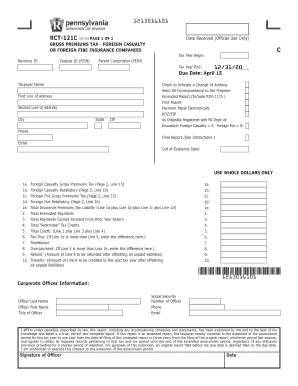
Get Pa Dor Rct-121c 2016
How it works
-
Open form follow the instructions
-
Easily sign the form with your finger
-
Send filled & signed form or save
Tips on how to fill out, edit and sign PA DoR RCT-121C online
How to fill out and sign PA DoR RCT-121C online?
Get your online template and fill it in using progressive features. Enjoy smart fillable fields and interactivity. Follow the simple instructions below:
Filling out tax documents can become a significant challenge and major inconvenience if proper guidance is not available.
US Legal Forms has been created as an online resource for PA DoR RCT-121C electronic filing and offers various benefits for taxpayers.
Utilize US Legal Forms to guarantee an easy and straightforward filling of the PA DoR RCT-121C.
- Access the blank document online within the appropriate section or through a search engine.
- Press the orange button to open it and wait for it to load.
- Examine the template and focus on the instructions. If you have never filled out the document before, adhere to the step-by-step directions.
- Pay attention to the highlighted fields. They are editable and require specific information to be entered. If you're unsure what information to include, consult the instructions.
- Always sign the PA DoR RCT-121C. Use the integrated tool to create the electronic signature.
- Select the date field to automatically insert the current date.
- Review the document to verify and modify it prior to submission.
- Click on the Done button in the upper menu once you have finished.
- Save, download, or export the completed form.
How to modify Get PA DoR RCT-121C 2016: personalize forms online
Take advantage of the capabilities of the versatile online editor while completing your Get PA DoR RCT-121C 2016. Utilize the variety of tools to swiftly complete the fields and provide the necessary information instantly.
Creating documentation consumes significant time and resources unless you have ready-to-use fillable forms that can be completed digitally. The most effective method to handle the Get PA DoR RCT-121C 2016 is to employ our expert and multifunctional online editing tools. We supply you with all the essential resources for rapid form completion and empower you to make any modifications to your forms, tailoring them to any requirements. Furthermore, you can add comments on the revisions and leave notes for other participants.
Here’s what you can accomplish with your Get PA DoR RCT-121C 2016 in our editor:
Managing the Get PA DoR RCT-121C 2016 in our robust online editor is the quickest and most effective approach to handle, submit, and share your documentation as you require from anywhere. The tool functions in the cloud, allowing you to access it from any place on any internet-enabled device. All forms you create or prepare are securely kept in the cloud, so you can always retrieve them when needed and be assured of not misplacing them. Cease wasting time on manual document completion and eliminate paper; accomplish everything online with minimal effort.
- Complete the fields using Text, Cross, Check, Initials, Date, and Sign tools.
- Emphasize important information with a chosen color or underline them.
- Obscure sensitive information with the Blackout feature or simply delete it.
- Upload images to represent your Get PA DoR RCT-121C 2016.
- Substitute the original text with content that fits your requirements.
- Add comments or sticky notes to notify others about the updates.
- Remove unnecessary fillable fields and assign them to specific individuals.
- Secure the document with watermarks, include dates, and bates numbers.
- Distribute the document in various formats and store it on your device or in the cloud after editing.
To file an appeal with the PA Department of Revenue, you typically use Form REV-499. This form allows you to contest decisions made by the department regarding your tax obligations or assessments. You will need to provide sufficient documentation to support your appeal, which can be facilitated through our website for easier processing.
Industry-leading security and compliance
-
In businnes since 199725+ years providing professional legal documents.
-
Accredited businessGuarantees that a business meets BBB accreditation standards in the US and Canada.
-
Secured by BraintreeValidated Level 1 PCI DSS compliant payment gateway that accepts most major credit and debit card brands from across the globe.


