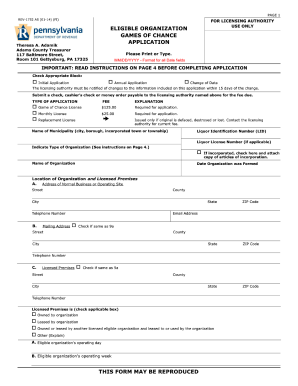
Get Pa Dor Rev-1752 2014
How it works
-
Open form follow the instructions
-
Easily sign the form with your finger
-
Send filled & signed form or save
Tips on how to fill out, edit and sign PA DoR REV-1752 online
How to fill out and sign PA DoR REV-1752 online?
Get your online template and fill it in using progressive features. Enjoy smart fillable fields and interactivity. Follow the simple instructions below:
Completing a tax document can turn into a significant challenge and a major nuisance without proper guidance.
US Legal Forms has been created as an online solution for PA DoR REV-1752 electronic filing and offers numerous advantages for taxpayers.
Once you have finished, click the Done button in the upper menu. Save, download, or export the completed document. Use US Legal Forms to ensure a convenient and straightforward PA DoR REV-1752 completion.
- Obtain the blank form from the website in the designated section or through a search engine.
- Press the orange button to access it and allow it to load fully.
- Examine the blank form and follow the instructions. If you have never completed the form before, adhere to the line-by-line guidelines.
- Pay attention to the yellow fields. These are editable and require specific details to be entered. If you are unsure of the information to provide, review the instructions.
- Always sign the PA DoR REV-1752. Utilize the built-in feature to create the electronic signature.
- Click on the date field to automatically populate the correct date.
- Review the document to verify and modify it prior to submission.
How to alter Get PA DoR REV-1752 2014: personalize forms online
Place the appropriate document management resources at your disposal. Finalize Get PA DoR REV-1752 2014 with our dependable tool that includes editing and eSignature features.
If you wish to finalize and endorse Get PA DoR REV-1752 2014 online without any hassle, then our online cloud-based solution is the perfect choice. We provide a rich template library of ready-to-use documents that you can modify and complete online. Additionally, there's no need to print the form or utilize third-party services to make it fillable. All necessary features will be at your fingertips as soon as you access the file in the editor.
Let’s explore our online editing tools and their essential functionalities. The editor boasts an intuitive interface, so it won’t require much time to familiarize yourself with it. We’ll review three primary components that enable you to:
In addition to the functionalities mentioned above, you can protect your file with a password, add a watermark, convert the document into the required format, and much more.
Our editor simplifies the process of completing and validating the Get PA DoR REV-1752 2014. It enables you to perform virtually any task related to document handling. Furthermore, we consistently ensure that your experience in modifying files is secure and adheres to the primary regulatory standards. All these aspects make using our tool even more pleasurable.
Obtain Get PA DoR REV-1752 2014, implement the necessary modifications and alterations, and download it in the preferred file format. Try it out today!
- Alter and comment on the template
- The upper toolbar contains features that assist you in emphasizing and redacting text, excluding images and graphics (lines, arrows, and checkmarks, etc.), adding your signature, initializing, dating the document, and more.
- Arrange your documents
- Utilize the toolbar on the left if you wish to rearrange the document or delete pages.
- Prepare them for distribution
- If you want to make the template fillable for others and share it, you can use the tools on the right to insert various fillable fields, signature and date, text box, etc.
You should make your PA tax payment to the 'Pennsylvania Department of Revenue'. Including your tax identification number will help connect your payment to your individual case. Utilizing the services at uslegalforms can help guide you through the process, particularly for navigating PA DoR REV-1752 requirements.
Industry-leading security and compliance
-
In businnes since 199725+ years providing professional legal documents.
-
Accredited businessGuarantees that a business meets BBB accreditation standards in the US and Canada.
-
Secured by BraintreeValidated Level 1 PCI DSS compliant payment gateway that accepts most major credit and debit card brands from across the globe.


