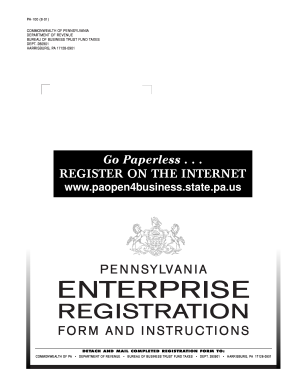
Get Pa Pa-100 2001
How it works
-
Open form follow the instructions
-
Easily sign the form with your finger
-
Send filled & signed form or save
Tips on how to fill out, edit and sign PA PA-100 online
How to fill out and sign PA PA-100 online?
Get your online template and fill it in using progressive features. Enjoy smart fillable fields and interactivity. Follow the simple instructions below:
Filling out tax forms can become a considerable hurdle and severe frustration if proper guidance isn’t given. US Legal Forms has been developed as an online solution for PA PA-100 e-filing and offers numerous advantages for taxpayers.
Utilize the suggestions on how to complete the PA PA-100:
Press the Done button on the upper menu once you've finished. Save, download, or export the completed form. Employ US Legal Forms to ensure an efficient and smooth PA PA-100 completion.
- Access the template on the website in the appropriate section or through the Search function.
- Click the orange button to open it and wait for it to load.
- Review the template and pay close attention to the instructions. If you haven’t completed the sample before, follow the line-by-line directions.
- Concentrate on the highlighted fields. They are fillable and require specific information to be entered. If uncertain about what data to input, refer to the guidelines.
- Always sign the PA PA-100. Use the built-in tool to create the e-signature.
- Select the date field to automatically populate the current date.
- Re-examine the template to press and adjust it before submission.
How to Alter Get PA PA-100 2001: Customize Forms Online
Completing documents is effortless with intelligent online tools. Eliminate paperwork with easily downloadable Get PA PA-100 2001 templates that you can adjust online and print.
Preparing documents and paperwork should be more straightforward, whether it's a routine part of someone's job or infrequent tasks. When an individual needs to submit a Get PA PA-100 2001, reviewing rules and guidelines on how to accurately fill out a form and what it should entail can consume a lot of time and effort. However, if you locate the correct Get PA PA-100 2001 template, finishing a document won't be a struggle with a smart editor available.
Explore a broader array of features you can incorporate into your document workflow. There's no need to print, complete, and annotate forms by hand. With an intelligent editing platform, all essential document processing functionalities will always be accessible. To enhance your workflow with Get PA PA-100 2001 forms, locate the template in the catalog, select it, and discover a simpler approach to fill it out.
The more tools you become acquainted with, the easier it is to work with Get PA PA-100 2001. Experiment with the solution that provides everything needed to find and alter forms in one tab of your browser and say goodbye to manual paperwork.
- If you want to include text in a random section of the form or add a text field, utilize the Text and Text Field tools to expand the text in the form as much as needed.
- Employ the Highlight tool to emphasize key points of the form. If you wish to obscure or delete certain text segments, use the Blackout or Erase tools.
- Personalize the form by adding standard graphical elements. Use the Circle, Check, and Cross tools to insert these elements into the forms, if necessary.
- For additional notes, utilize the Sticky Note tool and place as many notes on the forms page as required.
- If the form needs your initials or date, the editor includes tools for those as well. Minimize errors by using the Initials and Date tools.
- It's also simple to add custom visual elements to the form. Utilize the Arrow, Line, and Draw tools to modify the document.
Yes, filing a PA inheritance tax return using the PA PA-100 form is required when a property owner passes away and leaves behind certain assets. If you are a beneficiary, you must ensure this return is filed timely to avoid penalties and interest. Consulting with a tax professional can help ensure that you fulfill this legal requirement properly.
Industry-leading security and compliance
-
In businnes since 199725+ years providing professional legal documents.
-
Accredited businessGuarantees that a business meets BBB accreditation standards in the US and Canada.
-
Secured by BraintreeValidated Level 1 PCI DSS compliant payment gateway that accepts most major credit and debit card brands from across the globe.


