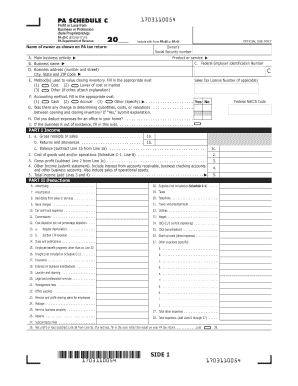
Get Pa Pa-40 C 2017
How it works
-
Open form follow the instructions
-
Easily sign the form with your finger
-
Send filled & signed form or save
Tips on how to fill out, edit and sign PA PA-40 C online
How to fill out and sign PA PA-40 C online?
Get your online template and fill it in using progressive features. Enjoy smart fillable fields and interactivity. Follow the simple instructions below:
Completing tax forms can become a major obstacle and a considerable hassle if adequate help is not provided.
US Legal Forms is designed as an online solution for PA PA-40 C e-filing and provides several benefits for taxpayers.
Utilize US Legal Forms to ensure an easy and straightforward PA PA-40 C completion.
- Locate the template on the website within the appropriate section or through the search function.
- Press the orange button to open it and wait until the process is finished.
- Read through the form and pay attention to the guidelines. If this is your first time filling out the template, adhere to the step-by-step instructions.
- Concentrate on the highlighted fields. They are fillable and require specific data to be entered. If you are uncertain about what information to provide, review the guidelines.
- Always sign the PA PA-40 C. Utilize the built-in feature to create the e-signature.
- Click on the date box to automatically insert the correct date.
- Review the form again to make any necessary changes before the e-filing.
- Press the Done button on the top menu once you have completed it.
- Save, download, or export the finished form.
How to Modify Get PA PA-40 C 2017: Personalize Forms Online
Utilize our extensive online document editor while finalizing your paperwork. Complete the Get PA PA-40 C 2017, focus on the key details, and easily make any other necessary adjustments to its content.
Creating documents electronically is not only efficient but also provides a chance to revise the template to fit your needs. If you plan to work on Get PA PA-40 C 2017, think about finalizing it with our all-inclusive online editing tools. Whether you make a mistake or input the requested information in the incorrect section, you can swiftly amend the form without needing to restart it from scratch as you would with a traditional fill-out.
Moreover, you can highlight the essential information in your document by accentuating specific pieces of content with colors, underlining them, or encircling them.
Our robust online solutions are the optimal way to finalize and personalize Get PA PA-40 C 2017 to meet your needs. Use it to manage personal or business documentation from anywhere. Open it in a web browser, make any modifications to your documents, and access them in the future—all will be securely stored in the cloud.
- Open the document in the editor.
- Input the necessary information in the vacant fields using Text, Check, and Cross tools.
- Follow the form's navigation to ensure you do not miss any mandatory fields in the template.
- Circle some of the significant details and add a URL to it if necessary.
- Utilize the Highlight or Line options to emphasize the most crucial facts.
- Select colors and line thickness to give your template a professional appearance.
- Erase or blackout the information you wish to be hidden from others.
- Replace parts of the text that contain errors and insert the required information.
- Complete the editing process with the Done option once you confirm everything is accurate in the form.
The PA-40 tax form is Pennsylvania's primary income tax return used by residents to report their annual income. It captures various income types, including wages, dividends, and business earnings. Understanding and completing the PA-40 correctly is essential to ensure you're paying the right amount of tax. For assistance in navigating the complexities of state tax forms, platforms like US Legal Forms can be invaluable.
Industry-leading security and compliance
-
In businnes since 199725+ years providing professional legal documents.
-
Accredited businessGuarantees that a business meets BBB accreditation standards in the US and Canada.
-
Secured by BraintreeValidated Level 1 PCI DSS compliant payment gateway that accepts most major credit and debit card brands from across the globe.


