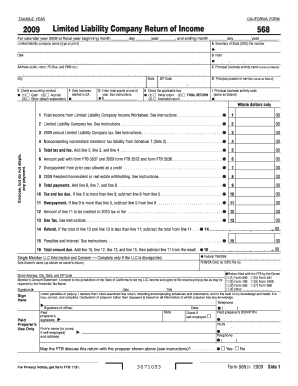
Get Ca Ftb 568 2009
How it works
-
Open form follow the instructions
-
Easily sign the form with your finger
-
Send filled & signed form or save
Tips on how to fill out, edit and sign CA FTB 568 online
How to fill out and sign CA FTB 568 online?
Get your online template and fill it in using progressive features. Enjoy smart fillable fields and interactivity. Follow the simple instructions below:
When the taxation period began unexpectedly or perhaps you simply overlooked it, it may likely create challenges for you. CA FTB 568 is not the most straightforward form, but you have no cause for concern in any circumstance.
By utilizing our user-friendly service, you will discover how you can complete CA FTB 568 during times of significant time constraints. The only thing you need to do is adhere to these simple directions:
With this robust digital solution and its practical tools, filling out CA FTB 568 becomes more manageable. Don’t hesitate to give it a try and enjoy more time for hobbies and interests instead of dealing with paperwork.
Access the document with our expert PDF editor.
Complete the information needed in CA FTB 568, utilizing the fillable fields.
Add images, checks, tick marks, and text boxes, if desired.
Repeated information will be auto-filled after the initial entry.
If you encounter any uncertainties, activate the Wizard Tool. You will receive helpful hints for easier completion.
Remember to specify the application date.
Create your distinctive e-signature once and place it in the required locations.
Verify the information you have entered. Amend errors if necessary.
Click on Done to finalize your modifications and select the method of submission. You will have the option to use virtual fax, USPS, or email.
You can download the document to print later or upload it to cloud storage services like Google Drive, OneDrive, etc.
How to modify Get CA FTB 568 2009: personalize forms online
Sign and distribute Get CA FTB 568 2009 along with any other business and personal documents online without expending time and resources on printing and postal delivery.
Maximize the benefits of our online document editor utilizing an integrated compliant eSignature tool.
Authorizing and submitting Get CA FTB 568 2009 documents digitally is faster and more effective than handling them on paper. However, it necessitates employing online solutions that guarantee a high level of data security and furnish you with a certified tool for creating eSignatures.
When approving Get CA FTB 568 2009 with our robust online editor, you can be confident that it is legally binding and admissible in court. Prepare and submit documents in the most efficient manner possible!
- Our powerful online editor is precisely what you require to prepare your Get CA FTB 568 2009 and other individual and business or tax forms accurately and appropriately in accordance with all regulations.
- It includes all the essential tools to promptly and effortlessly complete, modify, and sign paperwork online and incorporate signature fields for other participants, indicating who and where should sign.
- It takes just a few uncomplicated steps to finish and sign Get CA FTB 568 2009 online:
- Access the chosen file for further management.
- Utilize the top toolkit to add Text, Initials, Image, Check, and Cross marks to your sample.
- Highlight the significant aspects and obscure or delete the confidential ones if necessary.
- Click on the Sign tool above and choose how you wish to eSign your form.
- Sketch your signature, type it, upload its image, or select another option that fits you.
- Proceed to the Edit Fillable Fields panel and position Signature fields for additional parties.
- Press Add Signer and provide your recipient’s email to allocate this field to them.
- Ensure that all information given is complete and accurate before you click Done.
- Distribute your documents with others using one of the available options.
Related links form
Yes, TurboTax offers support for filing CA form 568, making it easier for you to complete your tax obligations. Their user-friendly interface guides you through the necessary steps to ensure accurate submission. If you prefer a simplified option, uslegalforms may also provide tailored assistance.
Industry-leading security and compliance
-
In businnes since 199725+ years providing professional legal documents.
-
Accredited businessGuarantees that a business meets BBB accreditation standards in the US and Canada.
-
Secured by BraintreeValidated Level 1 PCI DSS compliant payment gateway that accepts most major credit and debit card brands from across the globe.


