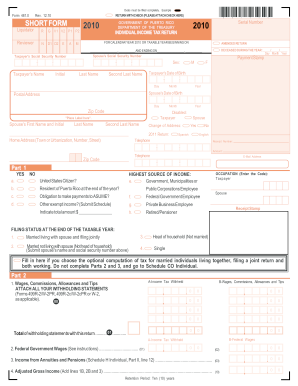
Get Pr 481.0 2010
How it works
-
Open form follow the instructions
-
Easily sign the form with your finger
-
Send filled & signed form or save
Tips on how to fill out, edit and sign E-Mail online
How to fill out and sign Surcharges online?
Get your online template and fill it in using progressive features. Enjoy smart fillable fields and interactivity. Follow the simple instructions below:
Tax form filling out can turn into a significant obstacle and serious headache if no appropriate assistance supplied. US Legal Forms has been created as an web-based resolution for PR 481.0 e-filing and provides many advantages for the taxpayers.
Make use of the guidelines on how to complete the PR 481.0:
-
Discover the template online inside the specific section or via the Search engine.
-
Select the orange button to open it and wait until it?s loaded.
-
Go through the template and pay attention to the guidelines. In case you have never accomplished the template before, adhere to the line-to-line recommendations.
-
Focus on the yellow fields. They are fillable and require particular info to become inserted. If you are unclear what info to insert, learn the guidelines.
-
Always sign the PR 481.0. Make use of the built-in instrument to make the e-signature.
-
Click the date field to automatically put in the relevant date.
-
Re-read the sample to check on and modify it prior to the e-filing.
- Push the Done button in the top menu when you have accomplished it.
-
Save, download or export the accomplished form.
Employ US Legal Forms to ensure comfortable as well as simple PR 481.0 completion
How to edit ASUME: customize forms online
Select a rock-solid file editing solution you can rely on. Edit, complete, and sign ASUME safely online.
Too often, editing documents, like ASUME, can be a challenge, especially if you got them in a digital format but don’t have access to specialized software. Of course, you can use some workarounds to get around it, but you can end up getting a document that won't meet the submission requirements. Utilizing a printer and scanner isn’t an option either because it's time- and resource-consuming.
We provide an easier and more streamlined way of completing forms. A comprehensive catalog of document templates that are straightforward to edit and certify, to make fillable for other individuals. Our solution extends way beyond a set of templates. One of the best parts of utilizing our option is that you can edit ASUME directly on our website.
Since it's an online-based platform, it saves you from having to get any software. Additionally, not all company rules allow you to download it on your corporate computer. Here's how you can effortlessly and safely complete your paperwork with our platform.
- Click the Get Form > you’ll be immediately taken to our editor.
- As soon as opened, you can start the editing process.
- Select checkmark or circle, line, arrow and cross and other choices to annotate your form.
- Pick the date option to add a specific date to your document.
- Add text boxes, images and notes and more to complement the content.
- Utilize the fillable fields option on the right to add fillable {fields.
- Select Sign from the top toolbar to create and add your legally-binding signature.
- Hit DONE and save, print, and pass around or get the document.
Say goodbye to paper and other inefficient ways of completing your ASUME or other documents. Use our solution instead that combines one of the richest libraries of ready-to-edit templates and a robust file editing option. It's easy and safe, and can save you lots of time! Don’t take our word for it, give it a try yourself!
Related links form
A score of 450 is somewhat competitive, but it may not guarantee an invitation in the current immigration landscape. As cut-off scores vary with each draw, it’s important to consider ways to improve your score. Enhancing language skills or getting additional work experience can give your application a better chance.
Industry-leading security and compliance
-
In businnes since 199725+ years providing professional legal documents.
-
Accredited businessGuarantees that a business meets BBB accreditation standards in the US and Canada.
-
Secured by BraintreeValidated Level 1 PCI DSS compliant payment gateway that accepts most major credit and debit card brands from across the globe.


