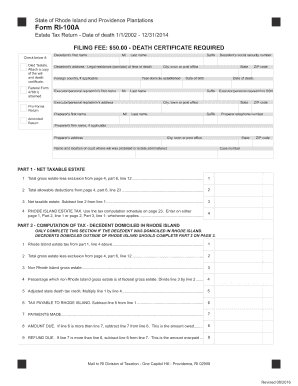
Get Ri Dot Ri-100a 2016
How it works
-
Open form follow the instructions
-
Easily sign the form with your finger
-
Send filled & signed form or save
Tips on how to fill out, edit and sign RI DoT RI-100A online
How to fill out and sign RI DoT RI-100A online?
Get your online template and fill it in using progressive features. Enjoy smart fillable fields and interactivity. Follow the simple instructions below:
Completing a tax form can turn into a notable hurdle and considerable annoyance if there is no suitable assistance provided.
US Legal Forms has been created as an online solution for RI DoT RI-100A e-filing and offers various benefits for the taxpayers.
Press the Done button on the upper menu when you have completed it. Save, download, or export the filled out form. Use US Legal Forms to ensure a comfortable and straightforward RI DoT RI-100A completion.
- Locate the template on the site within the appropriate section or through the Search option.
- Click the orange button to launch it and wait until it completes.
- Review the template and pay close attention to the guidelines. If you have never filled out the template before, follow the detailed instructions closely.
- Pay special attention to the highlighted fields. These are interactive and require specific information to be entered. If you are uncertain about what information to provide, refer to the advice.
- Always sign the RI DoT RI-100A. Use the integrated tool to create the e-signature.
- Select the date field to automatically enter the correct date.
- Re-examine the template to verify and modify it before the e-filing.
How to amend Get RI DoT RI-100A 2016: personalize forms online
Select a trustworthy document modification service you can depend on. Alter, complete, and sign Get RI DoT RI-100A 2016 safely online.
Frequently, modifying forms, such as Get RI DoT RI-100A 2016, can be troublesome, particularly if they were provided to you in a digital format but you lack access to specific tools. Naturally, there are some alternatives to work around this, but it poses a risk of creating a document that doesn’t comply with submission standards. Utilizing a printer and scanner is not feasible either due to the time and resource drain.
We offer a simpler and more effective method for altering forms. A thorough collection of document templates that are straightforward to modify and certify, making them fillable for others. Our platform extends far beyond merely a collection of templates. One of the most advantageous features of using our solution is that you can amend Get RI DoT RI-100A 2016 directly on our website.
As this is an online-based service, it spares you from needing to install any software programs. Moreover, not all company policies allow you to download it onto your work computer. Here’s the most efficient way to effortlessly and securely complete your documents with our service.
Eliminate paper and other inefficient methods of processing your Get RI DoT RI-100A 2016 or other documents. Use our tool instead, which includes a rich library of ready-to-edit templates and a powerful document editing feature. It’s simple and secure, and can save you a considerable amount of time! Don’t just take our word for it, try it out yourself!
- Click the Get Form > you’ll be instantly redirected to our editor.
- Once opened, you can commence the editing process.
- Choose checkmark or circle, line, arrow and cross, along with other options to annotate your form.
- Select the date field to add a specific date to your template.
- Insert text boxes, images, notes, and more to enhance the content.
- Utilize the fillable fields option on the right to generate fillable fields.
- Click Sign from the top toolbar to create and establish your legally-binding signature.
- Press DONE and save, print, and share or obtain the output.
The RI 706 form is used to report estates that exceed the tax exemption limit in Rhode Island. Completing this form accurately is essential when your estate value surpasses $1.5 million, as it aggregates tax obligations. The RI DoT RI-100A guides you through the filing process, ensuring compliance with state laws. Resources available through uslegalforms can simplify the completion of this form and help you meet your obligations efficiently.
Industry-leading security and compliance
-
In businnes since 199725+ years providing professional legal documents.
-
Accredited businessGuarantees that a business meets BBB accreditation standards in the US and Canada.
-
Secured by BraintreeValidated Level 1 PCI DSS compliant payment gateway that accepts most major credit and debit card brands from across the globe.


