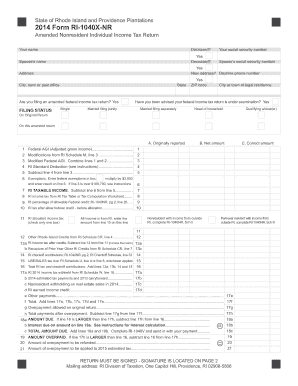
Get Ri Dot Ri-1040x-nr 2014
How it works
-
Open form follow the instructions
-
Easily sign the form with your finger
-
Send filled & signed form or save
Tips on how to fill out, edit and sign RI DoT RI-1040X-NR online
How to fill out and sign RI DoT RI-1040X-NR online?
Get your online template and fill it in using progressive features. Enjoy smart fillable fields and interactivity. Follow the simple instructions below:
Filling out tax forms can turn into a major issue and a serious nuisance if suitable help is not available. US Legal Forms has been established as an online solution for RI DoT RI-1040X-NR e-filing and offers numerous benefits for taxpayers.
Utilize the guidelines for completing the RI DoT RI-1040X-NR:
Click the Done button on the top menu once you have completed it. Save, download, or export the finalized form. Use US Legal Forms to guarantee a convenient and straightforward RI DoT RI-1040X-NR completion.
- Locate the template online within the relevant section or through the search engine.
- Click the orange button to access it and wait until it is completed.
- Review the template and heed the suggestions. If you have not filled out the sample before, adhere to the line-by-line instructions.
- Pay attention to the yellow fields. They are interactive and require specific information to be provided. If you're unsure about what information to include, consult the instructions.
- Always sign the RI DoT RI-1040X-NR. Use the built-in tool to create the e-signature.
- Select the date field to automatically insert the correct date.
- Re-examine the sample to edit and finalize it before submission.
How to modify Get RI DoT RI-1040X-NR 2014: personalize forms online
Take advantage of the functionality of the versatile online editor while finishing your Get RI DoT RI-1040X-NR 2014. Utilize the variety of tools to swiftly fill the blanks and supply the necessary information promptly.
Drafting documents is time-consuming and expensive unless you possess pre-made fillable templates to complete them digitally. The simplest approach to manage the Get RI DoT RI-1040X-NR 2014 is to utilize our expert and feature-rich online editing services. We equip you with all the essential tools for efficient form completion and enable you to modify your templates, tailoring them to any requirements. Additionally, you can comment on the modifications and leave notes for other participants.
Here’s what you can achieve with your Get RI DoT RI-1040X-NR 2014 in our editor:
Engaging with Get RI DoT RI-1040X-NR 2014 in our advanced online editor is the quickest and most effective method to manage, submit, and disseminate your paperwork according to your needs from any location. The tool operates from the cloud, allowing you to access it from any place on any internet-connected device. All templates you create or fill are securely stored in the cloud, ensuring that you can always retrieve them when required without the fear of losing them. Stop squandering time on manual document completion and eliminate physical papers; conduct everything online with minimal effort.
- Fill in the blanks using Text, Cross, Check, Initials, Date, and Sign options.
- Emphasize essential information with a chosen color or underline it.
- Conceal sensitive information using the Blackout option or simply delete it.
- Incorporate images to illustrate your Get RI DoT RI-1040X-NR 2014.
- Substitute the original text with one that aligns with your preferences.
- Add comments or sticky notes to notify others about the changes.
- Establish extra fillable fields and designate them to specific recipients.
- Secure the document with watermarks, add dates, and bates numbers.
- Distribute the documents in various manners and save them on your device or the cloud in multiple formats once you complete the adjustments.
RI personal income tax is levied on the income earned by residents and non-residents from Rhode Island sources. The rates vary based on income levels, and it's essential to file accurately to avoid penalties. If you've made any mistakes in your filings, the RI DoT RI-1040X-NR can be instrumental in rectifying those inaccuracies.
Industry-leading security and compliance
-
In businnes since 199725+ years providing professional legal documents.
-
Accredited businessGuarantees that a business meets BBB accreditation standards in the US and Canada.
-
Secured by BraintreeValidated Level 1 PCI DSS compliant payment gateway that accepts most major credit and debit card brands from across the globe.


