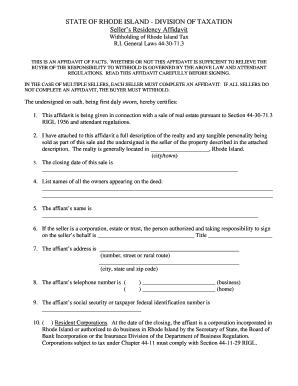
Get Ri Dot Seller's Residency Affidavit
How it works
-
Open form follow the instructions
-
Easily sign the form with your finger
-
Send filled & signed form or save
Tips on how to fill out, edit and sign RI DoT Seller's Residency Affidavit online
How to fill out and sign RI DoT Seller's Residency Affidavit online?
Get your online template and fill it in using progressive features. Enjoy smart fillable fields and interactivity. Follow the simple instructions below:
Filling out tax documents can become a major hurdle and cause significant stress without appropriate assistance. US Legal Forms has been designed as an online solution for RI DoT Seller's Residency Affidavit electronic filing and offers various benefits for taxpayers.
Utilize these suggestions for completing the RI DoT Seller's Residency Affidavit:
Press the Done button on the upper menu once you've finished. Save, download, or export the finalized form. Use US Legal Forms to ensure secure and straightforward completion of the RI DoT Seller's Residency Affidavit.
- Locate the form online in the designated section or through the search engine.
- Click the orange button to access it and wait for the process to finish.
- Examine the document and follow the instructions. If you haven't filled out the form previously, stick to the step-by-step directions.
- Focus on the highlighted fields. These are editable and require specific information to be filled in. If you're uncertain about what to input, refer to the guidelines.
- Remember to sign the RI DoT Seller's Residency Affidavit. Use the built-in feature to create your e-signature.
- Select the date field to automatically insert the correct date.
- Proofread the document to verify and adjust it prior to electronic submission.
How to Alter Get RI DoT Seller's Residency Affidavit: Personalize forms online
Place the appropriate document management resources at your disposal. Execute Get RI DoT Seller's Residency Affidavit with our dependable tool that merges editing and eSignature capabilities.
If you wish to accomplish and validate Get RI DoT Seller's Residency Affidavit online effortlessly, then our online cloud-based option is the perfect solution. We offer a comprehensive template-based collection of ready-to-utilize forms you can modify and finalize online. Additionally, you don't need to print the document or resort to third-party solutions to render it fillable. All essential features will be at your disposal the moment you access the document in the editor.
Let’s explore our online editing tools and their significant features. The editor presents an intuitive interface, so it won't demand much time to grasp how to operate it. We’ll explore three main sections that allow you to:
In addition to the features mentioned above, you can protect your document with a password, add a watermark, convert the document into the required format, and much more.
Our editor makes altering and certifying the Get RI DoT Seller's Residency Affidavit straightforward. It allows you to do virtually everything when it comes to managing forms. Furthermore, we always ensure that your experience working with documents is secure and adheres to the main regulatory standards. All these aspects make utilizing our solution even more enjoyable.
Obtain Get RI DoT Seller's Residency Affidavit, implement the necessary adjustments and modifications, and receive it in the desired file format. Give it a shot today!
- Modify and annotate the template
- The top toolbar includes tools that assist you in emphasizing and obscuring text, without graphics and visual components (lines, arrows, and checkmarks, etc.), sign, initialize, date the form, and more.
- Organize your documents
- Utilize the toolbar on the left if you want to rearrange the form or remove pages.
- Make them shareable
- If you desire to render the document fillable for others and distribute it, you can utilize the tools on the right and append various fillable fields, signature and date, text box, etc.
Related links form
Connecticut Median Household Income If you are single or married and filing separately, the tax rate is 3% for those who make $10,000 or less in taxable income; 5% for up to $50,000; 5.5% for up to $100,000; 6% for up to $200,000; 6.5% for up to $250,000; 6.9% for up to $500,000 and 6.99% for over $500,000.
Industry-leading security and compliance
-
In businnes since 199725+ years providing professional legal documents.
-
Accredited businessGuarantees that a business meets BBB accreditation standards in the US and Canada.
-
Secured by BraintreeValidated Level 1 PCI DSS compliant payment gateway that accepts most major credit and debit card brands from across the globe.


