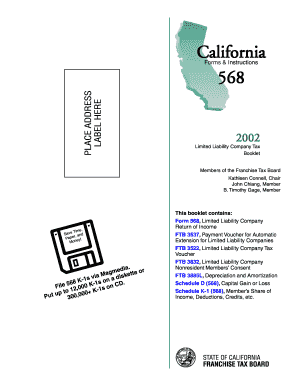
Get Ca Ftb 568-bk 2002
How it works
-
Open form follow the instructions
-
Easily sign the form with your finger
-
Send filled & signed form or save
Tips on how to fill out, edit and sign CA FTB 568-BK online
How to fill out and sign CA FTB 568-BK online?
Get your online template and fill it in using progressive features. Enjoy smart fillable fields and interactivity. Follow the simple instructions below:
When the tax season commenced unexpectedly or you simply overlooked it, it might likely cause issues for you. CA FTB 568-BK is not the easiest form, but there’s no need for anxiety in any circumstance.
Utilizing our user-friendly solution, you will discover how to fill out CA FTB 568-BK even in situations of significant time constraints. You just need to adhere to these basic instructions:
With this comprehensive digital solution and its professional tools, completing CA FTB 568-BK becomes much easier. Don’t hesitate to utilize it and gain more time for hobbies instead of document preparation.
Access the document with our expert PDF editor.
Complete the necessary details in CA FTB 568-BK, using the provided fillable fields.
Add images, marks, checkboxes, and text fields, if desired.
Repetitive fields will be auto-filled after the initial input.
If uncertainties arise, activate the Wizard Tool. You’ll receive some guidance for simpler completion.
Always remember to include the application date.
Create your personalized signature once and place it in all the necessary areas.
Review the information you filled in. Correct any errors if needed.
Select Done to finish editing and decide how you’ll submit it. You can opt for virtual fax, USPS, or email.
You may also download the document to print later or upload it to cloud services like Google Drive, Dropbox, etc.
How to alter Get CA FTB 568-BK 2002: personalize forms online
Your easily adjustable and modifiable Get CA FTB 568-BK 2002 template is just a click away. Take advantage of our assortment equipped with a built-in online editor.
Do you delay preparing Get CA FTB 568-BK 2002 because you simply don't know where to start and how to proceed? We recognize your sentiments and have a fantastic solution for you that has nothing to do with combating your procrastination!
Our online library of ready-to-modify templates allows you to sift through and select from thousands of fillable forms designed for various use cases and scenarios. But acquiring the document is merely the beginning. We furnish you with all the essential features to complete, certify, and alter the form of your choice without exiting our website.
All you need to do is launch the form in the editor. Review the wording of Get CA FTB 568-BK 2002 and confirm whether it meets your needs. Start modifying the form by utilizing the annotation features to give your document a more structured and tidier appearance.
Emphasize, obscure, and correct the existing text.
In conclusion, along with Get CA FTB 568-BK 2002, you'll receive:
A comprehensive array of editing and annotation functionalities.
- Insert checkmarks
- Draw circles
- Add arrows
- Include lines
- If the form is intended for others as well
- You can incorporate fillable fields
- Share them for others to complete
- Once you're finished altering the template
- You can obtain the file in any supported format
- Choose any sharing or delivery methods
You tax your LLC income based on its classification. For single-member LLCs, report income on your personal tax returns. For multi-member LLCs, file the CA FTB 568-BK to distribute income, deductions, and credits among members effectively, ensuring compliance with California tax regulations.
Industry-leading security and compliance
-
In businnes since 199725+ years providing professional legal documents.
-
Accredited businessGuarantees that a business meets BBB accreditation standards in the US and Canada.
-
Secured by BraintreeValidated Level 1 PCI DSS compliant payment gateway that accepts most major credit and debit card brands from across the globe.


