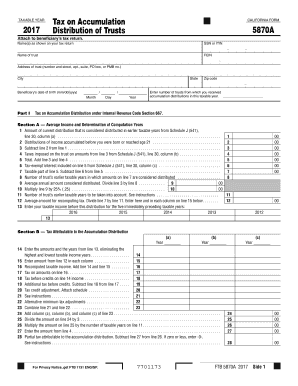
Get Ca Ftb 5870a 2017
How it works
-
Open form follow the instructions
-
Easily sign the form with your finger
-
Send filled & signed form or save
Tips on how to fill out, edit and sign CA FTB 5870A online
How to fill out and sign CA FTB 5870A online?
Get your online template and fill it in using progressive features. Enjoy smart fillable fields and interactivity. Follow the simple instructions below:
Should the tax period commence unexpectedly or if you simply overlooked it, it may likely lead to issues for you. CA FTB 5870A isn't the simplest form, but there is no need for concern in any event.
Utilizing our user-friendly solution, you'll discover how you can complete CA FTB 5870A even in cases of significant time constraints. All you need to do is adhere to these straightforward guidelines:
With this comprehensive digital solution and its professional tools, filling out CA FTB 5870A becomes simpler. Don't hesitate to utilize it and free up more time for your hobbies and interests instead of managing paperwork.
- Access the document in our sophisticated PDF editor.
- Populate all the necessary information in CA FTB 5870A, utilizing fillable fields.
- Add images, checkmarks, ticks, and text boxes, if applicable.
- Repeated information will be populated automatically after the initial entry.
- If you encounter difficulties, activate the Wizard Tool. You will get helpful hints for more straightforward completion.
- Always remember to input the application date.
- Create your distinct signature once and place it in the required fields.
- Review the details you've entered. Amend errors if necessary.
- Select Done to complete editing and determine how you will send it. You'll have options like online fax, USPS, or e-mail.
- You can also download the document to print it later or upload it to cloud storage services like Google Drive, Dropbox, etc.
How to modify Get CA FTB 5870A 2017: personalize forms online
Your promptly adjustable and customizable Get CA FTB 5870A 2017 template is easily accessible. Maximize our selection with an integrated online editor.
Do you delay preparing Get CA FTB 5870A 2017 because you simply don't know where to start and how to continue? We recognize your feelings and present you with an excellent solution that has nothing to do with battling your procrastination!
Our online library of ready-to-use templates allows you to navigate and choose from thousands of editable forms designed for various use cases and scenarios. However, acquiring the document is merely the beginning. We equip you with all the necessary tools to complete, certify, and modify the form of your preference without leaving our platform.
All you need to do is open the form in the editor. Review the wording of Get CA FTB 5870A 2017 and validate whether it's what you’re looking for. Begin altering the template by utilizing the annotation features to give your form a more structured and polished appearance.
Once you’re finished modifying the template, you can obtain the file in any available format or select any sharing or delivery options.
Adhering to eSignature regulations governing the use of eSignature in electronic transactions.
With our professional service, your completed forms will typically be legally binding and fully encrypted. We ensure to protect your most sensitive information. Get everything needed to create a professionally-looking Get CA FTB 5870A 2017. Make a smart choice and try our program today!
- Include checkmarks, circles, arrows, and lines.
- Emphasize, obscure, and amend the existing text.
- If the form is designed for others, you can add fillable fields and share them for other users to complete.
- A comprehensive suite of editing and annotation capabilities.
- A built-in legally-binding eSignature feature.
- The option to create forms from scratch or based on the uploaded template.
- Compatibility with different platforms and devices for added convenience.
- Various methods for securing your files.
- A selection of delivery options for smoother sharing and sending of files.
Related links form
Yes, you can file your California state taxes independently of your federal tax return. However, it's important to note that certain information on your California return may rely on federal disclosures, especially for fiduciaries using the CA FTB 5870A. Filing separately might complicate your tax situation, so ensure you understand the implications. If you need guidance on this process, US Legal Forms can provide detailed assistance and forms tailored to your needs.
Industry-leading security and compliance
-
In businnes since 199725+ years providing professional legal documents.
-
Accredited businessGuarantees that a business meets BBB accreditation standards in the US and Canada.
-
Secured by BraintreeValidated Level 1 PCI DSS compliant payment gateway that accepts most major credit and debit card brands from across the globe.


