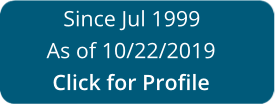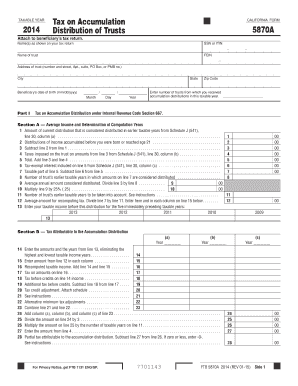
Get Ca Ftb 5870a 2014
How It Works
-
Open form follow the instructions
-
Easily sign the form with your finger
-
Send filled & signed form or save
Tips on how to fill out, edit and sign 100w online
How to fill out and sign Recomputed online?
Get your online template and fill it in using progressive features. Enjoy smart fillable fields and interactivity. Follow the simple instructions below:
If the tax period started unexpectedly or you just misssed it, it would probably create problems for you. CA FTB 5870A is not the simplest one, but you have no reason for worry in any case.
Making use of our ultimate service you will understand the best way to complete CA FTB 5870A even in situations of critical time deficit. You simply need to follow these simple guidelines:
-
Open the document with our powerful PDF editor.
-
Fill in all the information required in CA FTB 5870A, utilizing fillable lines.
-
Include photos, crosses, check and text boxes, if you want.
-
Repeating information will be added automatically after the first input.
-
If you have any difficulties, switch on the Wizard Tool. You will get useful tips for much easier finalization.
-
Don?t forget to add the date of application.
-
Draw your unique e-signature once and put it in all the needed places.
-
Check the info you have filled in. Correct mistakes if required.
-
Click Done to finalize modifying and choose the way you will deliver it. There is the ability to use virtual fax, USPS or e-mail.
-
You can even download the file to print it later or upload it to cloud storage like Google Drive, OneDrive, etc.
With this powerful digital solution and its beneficial instruments, completing CA FTB 5870A becomes more handy. Do not hesitate to use it and spend more time on hobbies instead of preparing files.
How to edit Section17745: customize forms online
Benefit from the functionality of the multi-featured online editor while filling out your Section17745. Use the diversity of tools to quickly fill out the blanks and provide the required data in no time.
Preparing documentation is time-consuming and costly unless you have ready-to-use fillable forms and complete them electronically. The most effective way to deal with the Section17745 is to use our professional and multi-functional online editing tools. We provide you with all the important tools for fast form fill-out and enable you to make any edits to your templates, adapting them to any demands. In addition to that, you can comment on the changes and leave notes for other parties involved.
Here’s what you can do with your Section17745 in our editor:
- Fill out the blanks utilizing Text, Cross, Check, Initials, Date, and Sign tools.
- Highlight essential details with a desired color or underline them.
- Conceal sensitive data with the Blackout option or simply erase them.
- Insert images to visualize your Section17745.
- Substitute the original text with the one suiting your requirements.
- Leave comments or sticky notes to inform others about the updates.
- Create additional fillable areas and assign them to specific people.
- Protect the sample with watermarks, add dates, and bates numbers.
- Share the document in various ways and save it on your device or the cloud in different formats as soon as you finish editing.
Working with Section17745 in our robust online editor is the quickest and most productive way to manage, submit, and share your documentation the way you need it from anywhere. The tool works from the cloud so that you can use it from any location on any internet-connected device. All templates you create or complete are safely kept in the cloud, so you can always open them whenever needed and be confident of not losing them. Stop wasting time on manual document completion and get rid of papers; make it all on the web with minimum effort.
Experience a faster way to fill out and sign forms on the web. Access the most extensive library of templates available.
Video instructions and help with filling out and completing nonresident
Optimize the time-consuming document preparation processes by following simple tips in this video guide. Get and fill out your FTB5870A online. Make it quick, easy, and accurate.
21b FAQ
Use professional pre-built templates to fill in and sign documents online faster. Get access to thousands of forms.
Keywords relevant to CA FTB 5870A
- alifornia
- irc
- RTC
- Distributions
- nonresident
- FTB5870A
- 21b
- 21f
- 100w
- ScheduleP
- Nonresidents
- Recomputed
- Section17745
- beneficiarys
- undistributed
USLegal fulfills industry-leading security and compliance standards.
-

VeriSign secured
#1 Internet-trusted security seal. Ensures that a website is free of malware attacks.
-
Accredited Business
Guarantees that a business meets BBB accreditation standards in the US and Canada.
-

TopTen Reviews
Highest customer reviews on one of the most highly-trusted product review platforms.