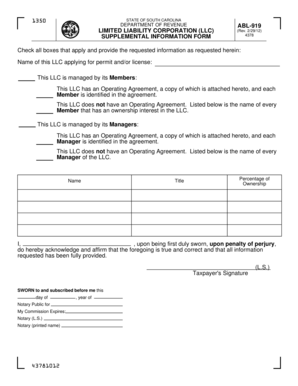
Get Sc Dor Abl-919 2012
How it works
-
Open form follow the instructions
-
Easily sign the form with your finger
-
Send filled & signed form or save
Tips on how to fill out, edit and sign Notary online
How to fill out and sign SC DoR ABL-919 online?
Get your online template and fill it in using progressive features. Enjoy smart fillable fields and interactivity. Follow the simple instructions below:
Tax blank filling out can become a significant problem and severe headache if no correct assistance provided. US Legal Forms has been created as an on-line option for SC DoR ABL-919 e-filing and supplies numerous advantages for the taxpayers.
Use the guidelines on how to fill in the SC DoR ABL-919:
-
Get the template online in the respective section or via the Search engine.
-
Press the orange button to open it and wait until it?s done.
-
Review the template and pay attention to the recommendations. If you have never completed the sample earlier, stick to the line-to-line recommendations.
-
Focus on the yellow-colored fields. They are fillable and demand certain info to be placed. If you are uncertain what data to insert, see the recommendations.
-
Always sign the SC DoR ABL-919. Use the built-in tool to make the e-signature.
-
Select the date field to automatically place the relevant date.
-
Re-read the sample to check on and change it ahead of the submitting.
- Hit the Done button in the upper menu when you have finished it.
-
Save, download or export the completed template.
Use US Legal Forms to guarantee secure as well as simple SC DoR ABL-919 completion
How to modify SC DoR ABL-919: customize forms online
Take away the mess from your paperwork routine. Discover the simplest way to find and edit, and file a SC DoR ABL-919
The process of preparing SC DoR ABL-919 needs accuracy and attention, especially from people who are not well familiar with this sort of job. It is essential to get a suitable template and fill it in with the correct information. With the right solution for processing paperwork, you can get all the instruments at hand. It is easy to simplify your editing process without learning new skills. Locate the right sample of SC DoR ABL-919 and fill it out instantly without switching between your browser tabs. Discover more instruments to customize your SC DoR ABL-919 form in the modifying mode.
While on the SC DoR ABL-919 page, click on the Get form button to start modifying it. Add your details to the form on the spot, as all the needed instruments are at hand right here. The sample is pre-designed, so the work needed from the user is minimal. Just use the interactive fillable fields in the editor to easily complete your paperwork. Simply click on the form and proceed to the editor mode straight away. Fill in the interactive field, and your document is good to go.
Try more instruments to customize your form:
- Place more text around the document if needed. Use the Text and Text Box instruments to insert text in a separate box.
- Add pre-designed graphic components like Circle, Cross, and Check with respective instruments.
- If needed, capture or upload images to the document with the Image tool.
- If you need to draw something in the document, use Line, Arrow, and Draw instruments.
- Try the Highlight, Erase, and Blackout tools to customize the text in the document.
- If you need to add comments to specific document sections, click on the Sticky tool and place a note where you want.
Sometimes, a small error can ruin the whole form when someone fills it by hand. Forget about inaccuracies in your paperwork. Find the samples you need in moments and complete them electronically via a smart modifying solution.
An ABL license, specifically the SC DoR ABL-919, refers to the Alcohol Beverage License issued in South Carolina. This license is mandatory for businesses wishing to sell alcoholic beverages. It outlines the rules and regulations governing the sale of alcohol in the state, ensuring compliance and responsible service. For a smooth application process, consider using uslegalforms to access templates and detailed information about the ABL license.
Industry-leading security and compliance
-
In businnes since 199725+ years providing professional legal documents.
-
Accredited businessGuarantees that a business meets BBB accreditation standards in the US and Canada.
-
Secured by BraintreeValidated Level 1 PCI DSS compliant payment gateway that accepts most major credit and debit card brands from across the globe.


