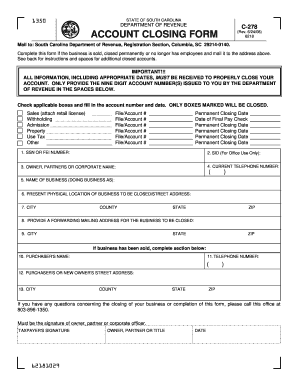
Get Sc Dor C-278 2008
How it works
-
Open form follow the instructions
-
Easily sign the form with your finger
-
Send filled & signed form or save
Tips on how to fill out, edit and sign SC DoR C-278 online
How to fill out and sign SC DoR C-278 online?
Get your online template and fill it in using progressive features. Enjoy smart fillable fields and interactivity. Follow the simple instructions below:
Filling out a tax form can turn into a major issue and real difficulty if adequate help is not provided.
US Legal Forms has been developed as an online solution for SC DoR C-278 e-filing and offers numerous benefits for the taxpayers.
Utilize US Legal Forms to ensure secure and straightforward SC DoR C-278 completion.
- Locate the template on the website in the designated section or through the search engine.
- Press the orange button to open it and wait for it to load.
- Examine the blank form and pay close attention to the instructions. If you have never filled out the template before, adhere to the line-by-line instructions.
- Focus on the yellow fields. They are fillable and need specific information to be entered. If you are uncertain about what information to provide, consult the guidelines.
- Always sign the SC DoR C-278. Use the built-in tool to generate the e-signature.
- Click on the date field to automatically insert the relevant date.
- Revisit the sample to review and modify it before submission.
- Press the Done button on the top menu if you have finished it.
- Save, download, or export the completed template.
How to Modify Get SC DoR C-278 2008: Personalize Forms Online
Experience the functionality of the versatile online editor while completing your Get SC DoR C-278 2008. Utilize the assortment of tools to swiftly fill in the gaps and provide the necessary information immediately.
Preparing documentation is labor-intensive and costly unless you possess ready-to-use fillable forms and complete them digitally. The optimal method to handle the Get SC DoR C-278 2008 is to employ our expert and multifunctional online editing services. We equip you with all the essential tools for rapid form completion and enable you to make any modifications to your templates, tailoring them to any requirements. Additionally, you can comment on the revisions and leave notes for other participants.
Here’s what you can accomplish with your Get SC DoR C-278 2008 in our editor:
Managing the Get SC DoR C-278 2008 in our powerful online editor is the swiftest and most effective method to handle, submit, and share your documents as you need them from anywhere. The tool operates from the cloud so that you can access it from any location on any internet-enabled device. All templates you create or prepare are securely stored in the cloud, ensuring you can always retrieve them whenever required and be confident that they won’t be lost. Stop expending time on manual document completion and eliminate paper; accomplish everything online with minimal effort.
- Complete the fields using Text, Cross, Check, Initials, Date, and Sign options.
- Emphasize important information with a preferred color or underline them.
- Hide sensitive details with the Blackout option or simply erase them.
- Insert images to illustrate your Get SC DoR C-278 2008.
- Substitute the original text with content that meets your specifications.
- Add remarks or sticky notes to inform others about the changes.
- Include extra fillable sections and assign them to specific individuals.
- Secure the document with watermarks, include dates, and bates numbers.
- Distribute the document in different ways and save it on your device or the cloud in various formats once you’ve finished editing.
Related links form
To apply for a property tax exemption in South Carolina, begin by determining your eligibility based on specific criteria such as age, disability, or veteran status. You will need to complete an application form, typically provided by your county’s assessor’s office. Legible records and supporting documents are crucial in this process. Utilizing the SC DoR C-278 can help you better understand how property tax and various exemptions interact.
Industry-leading security and compliance
-
In businnes since 199725+ years providing professional legal documents.
-
Accredited businessGuarantees that a business meets BBB accreditation standards in the US and Canada.
-
Secured by BraintreeValidated Level 1 PCI DSS compliant payment gateway that accepts most major credit and debit card brands from across the globe.


