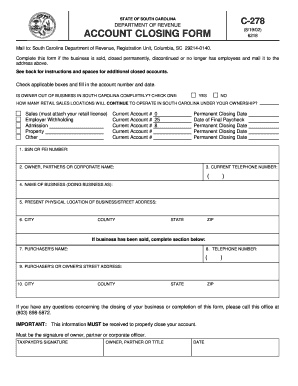
Get Sc Dor C-278 2002
How it works
-
Open form follow the instructions
-
Easily sign the form with your finger
-
Send filled & signed form or save
Tips on how to fill out, edit and sign SC DoR C-278 online
How to fill out and sign SC DoR C-278 online?
Get your online template and fill it in using progressive features. Enjoy smart fillable fields and interactivity. Follow the simple instructions below:
Tax form completion can become a significant obstacle and a major inconvenience if adequate support is not provided.
US Legal Forms was designed as an online solution for SC DoR C-278 e-filing and offers numerous benefits for taxpayers.
Press the Done button in the upper menu once you have finished. Save, download, or export the completed template. Utilize US Legal Forms to ensure secure and straightforward SC DoR C-278 completion.
- Obtain the template online within the designated section or through the search engine.
- Click the orange button to access it and wait for it to load.
- Examine the template and follow the guidelines. If you have never filled out the form before, stick to the line-by-line instructions.
- Pay attention to the highlighted fields. These are editable and require specific information to be entered. If you are unsure what to provide, refer to the instructions.
- Always sign the SC DoR C-278. Utilize the built-in tool to create your electronic signature.
- Select the date field to automatically populate with the correct date.
- Review the form to verify and modify it before submission.
How to Adjust Get SC DoR C-278 2002: Personalize Forms Online
Select a dependable document editing tool you can count on. Alter, finish, and validate Get SC DoR C-278 2002 securely online.
Frequently, altering documents, such as Get SC DoR C-278 2002, can be difficult, particularly if you obtained them online or through email but lack access to specialized software. Certainly, you might discover some alternatives to navigate it, but you could end up with a form that fails to satisfy the submission standards. Utilizing a printer and scanner isn’t feasible either since it's time-consuming and resource-intensive.
We present a more effortless and efficient approach to completing documents. An extensive collection of document templates that are simple to modify and validate, making them fillable for certain users. Our solution transcends merely a collection of templates. One of the greatest advantages of utilizing our solution is that you can edit Get SC DoR C-278 2002 directly on our website.
As it’s a web-based platform, it releases you from the necessity of downloading any software application. Additionally, not all corporate policies allow you to download it onto your office laptop. Here’s the optimal way to effortlessly and securely finalize your documents with our platform.
Eliminate reliance on paper and other ineffective approaches for executing your Get SC DoR C-278 2002 or additional documents. Employ our tool instead that amalgamates one of the largest libraries of ready-to-edit templates and a robust document editing capability. It's simple and secure, potentially saving you significant time! Don’t just take our word for it, experience it yourself!
- Click the Get Form > you’ll be promptly directed to our editor.
- Once opened, you can initiate the customization process.
- Select checkmark or circle, line, arrow and cross and other options to annotate your document.
- Choose the date field to add a specific date to your template.
- Insert text boxes, images, and notes amongst other elements to enhance the content.
- Utilize the fillable fields option on the right to create editable fields.
- Select Sign from the top toolbar to generate and create your legally-binding signature.
- Press DONE and save, print, share or download the document.
Related links form
Yes, South Carolina does have a state withholding form known as the SC DoR C-278. This form is essential for reporting any employee wages and the taxes that have been withheld. Ensure you use the latest version of this form when preparing your tax documents. Having the correct form will facilitate smooth compliance with state regulations.
Industry-leading security and compliance
-
In businnes since 199725+ years providing professional legal documents.
-
Accredited businessGuarantees that a business meets BBB accreditation standards in the US and Canada.
-
Secured by BraintreeValidated Level 1 PCI DSS compliant payment gateway that accepts most major credit and debit card brands from across the globe.


