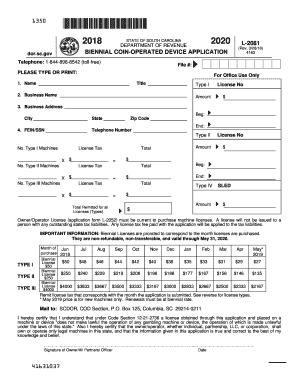
Get Sc Dor L-2081 2018
How it works
-
Open form follow the instructions
-
Easily sign the form with your finger
-
Send filled & signed form or save
Tips on how to fill out, edit and sign SC DoR L-2081 online
How to fill out and sign SC DoR L-2081 online?
Get your online template and fill it in using progressive features. Enjoy smart fillable fields and interactivity. Follow the simple instructions below:
Completing tax documents can evolve into a major challenge and serious inconvenience if appropriate support is not provided. US Legal Forms has been established as an online solution for SC DoR L-2081 e-filing and offers various advantages for taxpayers.
Utilize the guidelines on how to complete the SC DoR L-2081:
Press the Done button located on the top menu once you have completed it. Save, download, or export the finished template. Use US Legal Forms to ensure safe and easy SC DoR L-2081 completion.
- Locate the template on the website within the appropriate section or through the Search engine.
- Hit the orange button to access it and wait until it loads.
- Examine the blank and adhere to the instructions. If you have never worked on the template before, follow the step-by-step directions.
- Focus on the highlighted fields. They are fillable and require specific information to be entered. If unsure about what details to include, refer to the instructions.
- Always sign the SC DoR L-2081. Utilize the integrated tool to create the e-signature.
- Click the date field to automatically insert the correct date.
- Review the template to submit and adjust it before e-filing.
How to Modify Get SC DoR L-2081 2018: Personalize Forms Online
Place the appropriate document management features within easy reach. Finalize Get SC DoR L-2081 2018 with our dependable solution that offers editing and eSignature capabilities.
If you wish to finalize and authenticate Get SC DoR L-2081 2018 online effortlessly, our web-based option is the perfect solution. We offer a comprehensive template-driven catalog of ready-to-use documents that you can alter and finish online. Additionally, you won't have to print the document or rely on external tools to make it fillable. All the necessary instruments will be instantly accessible as soon as you open the document in the editor.
Let’s explore our online editing features and their primary functionalities. The editor provides an intuitive interface, making it easy to learn how to use it.
In addition to the functionalities outlined above, you can protect your document with a password, insert a watermark, convert the file to your desired format, and much more.
Our editor simplifies the process of modifying and certifying the Get SC DoR L-2081 2018. It allows you to perform nearly any task related to working with forms. Moreover, we consistently ensure that your document experience is secure and adheres to major regulatory standards. All these aspects make using our solution even more enjoyable.
Obtain Get SC DoR L-2081 2018, apply the necessary modifications, and download it in your chosen file format. Try it out today!
- Edit and annotate the template
- The top toolbar contains tools that allow you to emphasize or obscure text, without images and graphic elements (lines, arrows, checkmarks, etc.), append your signature, initialize, date the document, and more.
- Reorganize your documents
- Utilize the left toolbar if you wish to rearrange the document or remove pages.
- Prepare for sharing
- If you want to make the document fillable for others to share, you can utilize the tools on the right and insert various fillable fields, signature and date, text boxes, etc.
To contact South Carolina State Tax, you can visit their official website for various contact options, including phone numbers, email addresses, and live chat options. For inquiries specifically about SC DoR L-2081, using the designated phone line can ensure that your questions are answered promptly and accurately. Always have your tax information ready for the fastest service.
Industry-leading security and compliance
-
In businnes since 199725+ years providing professional legal documents.
-
Accredited businessGuarantees that a business meets BBB accreditation standards in the US and Canada.
-
Secured by BraintreeValidated Level 1 PCI DSS compliant payment gateway that accepts most major credit and debit card brands from across the globe.


