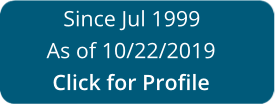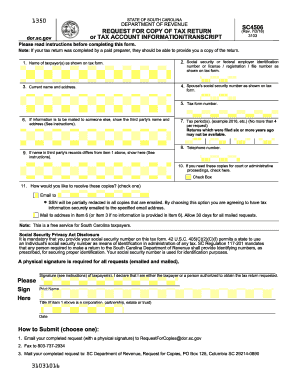
Get South Carolina Tax Rate 2018-2025
How It Works
-
Open form follow the instructions
-
Easily sign the form with your finger
-
Send filled & signed form or save
Tips on how to fill out, edit and sign South carolina state tax rate online
How to fill out and sign South carolina taxes online?
Get your online template and fill it in using progressive features. Enjoy smart fillable fields and interactivity. Follow the simple instructions below:
Tax form filling out can turn into a significant problem and extreme headache if no appropriate guidance supplied. US Legal Forms is created as an online resolution for SC DoR SC4506 e-filing and gives multiple advantages for the taxpayers.
Use the tips about how to fill in the SC DoR SC4506:
-
Discover the template online in the specific section or via the Search engine.
-
Press the orange button to open it and wait until it?s loaded.
-
Review the blank and stick to the instructions. If you have never accomplished the sample before, stick to the line-to-line recommendations.
-
Focus on the yellow fields. These are fillable and demand specific info to get placed. In case you are uncertain what info to put in, learn the recommendations.
-
Always sign the SC DoR SC4506. Utilize the built-in instrument to produce the e-signature.
-
Click the date field to automatically insert the relevant date.
-
Re-read the sample to check and modify it before the submitting.
- Click the Done button in the upper menu when you have finished it.
-
Save, download or export the accomplished form.
Utilize US Legal Forms to guarantee comfortable and easy SC DoR SC4506 filling out
How to edit State tax in sc: customize forms online
Benefit from the usability of the multi-featured online editor while completing your State tax in sc. Make use of the variety of tools to quickly fill out the blanks and provide the requested data in no time.
Preparing paperwork is time-taking and expensive unless you have ready-made fillable forms and complete them electronically. The best way to cope with the State tax in sc is to use our professional and multi-functional online editing solutions. We provide you with all the necessary tools for fast document fill-out and enable you to make any edits to your forms, adapting them to any requirements. In addition to that, you can make comments on the updates and leave notes for other parties involved.
Here’s what you can do with your State tax in sc in our editor:
- Complete the blanks using Text, Cross, Check, Initials, Date, and Sign tools.
- Highlight crucial information with a favorite color or underline them.
- Conceal confidential details with the Blackout tool or simply erase them.
- Insert pictures to visualize your State tax in sc.
- Replace the original text with the one suiting your needs.
- Add comments or sticky notes to communicate with others on the updates.
- Create extra fillable areas and assign them to particular recipients.
- Protect the template with watermarks, place dates, and bates numbers.
- Share the document in various ways and save it on your device or the cloud in different formats after you finish adjusting.
Working with State tax in sc in our powerful online editor is the fastest and most effective way to manage, submit, and share your documentation the way you need it from anywhere. The tool works from the cloud so that you can access it from any location on any internet-connected device. All forms you create or fill out are safely kept in the cloud, so you can always open them whenever needed and be assured of not losing them. Stop wasting time on manual document completion and eliminate papers; make it all on the web with minimum effort.
Experience a faster way to fill out and sign forms on the web. Access the most extensive library of templates available.
Video instructions and help with filling out and completing south carolina property tax
Watch this useful video if you want to complete the south carolina sales tax faster. The majority of the problems you will likely face in the completion process are already solved in it.
South carolina state income tax FAQ
Use professional pre-built templates to fill in and sign documents online faster. Get access to thousands of forms.
Keywords relevant to tax percentage in sc
- tin number
- what are the taxes in south carolina
- sc 4506 form
- fort mill sc
- house taxes in south carolina
- income taxes south carolina
- is greenville sc a good place to live
- is there income tax in south carolina
- longs south carolina
- population of horry county sc
- property tax calculator south carolina
- property taxes south carolina
- best city to live in south carolina
- sc income tax rate
- sc state income tax rate
USLegal fulfills industry-leading security and compliance standards.
-

VeriSign secured
#1 Internet-trusted security seal. Ensures that a website is free of malware attacks.
-
Accredited Business
Guarantees that a business meets BBB accreditation standards in the US and Canada.
-

TopTen Reviews
Highest customer reviews on one of the most highly-trusted product review platforms.