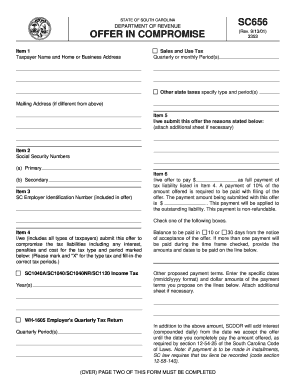
Get Sc Dor Sc656 2001
How it works
-
Open form follow the instructions
-
Easily sign the form with your finger
-
Send filled & signed form or save
Tips on how to fill out, edit and sign SC DoR SC656 online
How to fill out and sign SC DoR SC656 online?
Get your online template and fill it in using progressive features. Enjoy smart fillable fields and interactivity. Follow the simple instructions below:
Finalizing tax documents can become a major hurdle and a considerable nuisance if there is a lack of suitable support offered.
US Legal Forms is designed as an online solution for SC DoR SC656 e-filing and offers various benefits for taxpayers.
Click the Done button in the upper menu when you have completed it. Save, download, or export the finished template. Utilize US Legal Forms to ensure a comfortable and straightforward SC DoR SC656 filling experience.
- Obtain the blank form on the website in the relevant section or through the Search engine.
- Select the orange button to access it and wait for it to finish loading.
- Review the blank form and follow the instructions provided. If you are new to filling out this template, adhere to the step-by-step directions.
- Pay attention to the highlighted fields. They are fillable and require specific information to be entered. If you are unsure of what information to provide, consult the guidelines.
- Always sign the SC DoR SC656. Use the built-in tool to create the e-signature.
- Click on the date section to automatically input the correct date.
- Proofread the document to verify and adjust it before submission.
How to modify Get SC DoR SC656 2001: personalize forms online
Select a reliable document editing solution you can depend on. Alter, execute, and sign Get SC DoR SC656 2001 securely online.
Frequently, handling forms, such as Get SC DoR SC656 2001, can be challenging, particularly if you received them digitally but lack access to specialized software. Naturally, you can discover some alternatives to maneuver around it, but you risk producing a document that won't satisfy the submission criteria. Using a printer and scanner isn't a viable option either since it consumes time and resources.
We provide a more straightforward and efficient method of altering forms. An extensive collection of document templates that are simple to modify and authorize, making them fillable for others. Our platform goes far beyond merely offering templates. One of the advantages of using our solution is that you can edit Get SC DoR SC656 2001 directly on our site.
As it's an internet-based solution, it spares you from needing to download any software. Additionally, not all corporate policies allow you to install it on your work laptop. Here’s the simplest way to conveniently and securely execute your forms using our platform.
Bid farewell to paper and other inefficient methods for completing your Get SC DoR SC656 2001 or other forms. Opt for our tool instead that features one of the most extensive libraries of ready-to-edit templates and a formidable document editing solution. It's simple and secure, and can save you plenty of time! Don’t just take our word for it, test it out yourself!
- Click the Get Form > you’ll be instantly taken to our editor.
- Upon opening, you can begin the personalization process.
- Select checkmark or circle, line, arrow, and cross and other options to annotate your document.
- Choose the date field to insert a specific date into your template.
- Include text boxes, images, and notes among others to enhance the content.
- Utilize the fillable fields option on the right to incorporate fillable fields.
- Select Sign from the top toolbar to create and add your legally-binding signature.
- Click DONE and save, print, and circulate or obtain the output.
You can mail your taxes at the post office, ensuring your return is properly sealed and stamped. It is wise to request a tracking option to confirm its delivery to the SC DoR SC656 office. This extra step provides peace of mind, knowing your tax return reaches the appropriate destination on time.
Industry-leading security and compliance
-
In businnes since 199725+ years providing professional legal documents.
-
Accredited businessGuarantees that a business meets BBB accreditation standards in the US and Canada.
-
Secured by BraintreeValidated Level 1 PCI DSS compliant payment gateway that accepts most major credit and debit card brands from across the globe.


