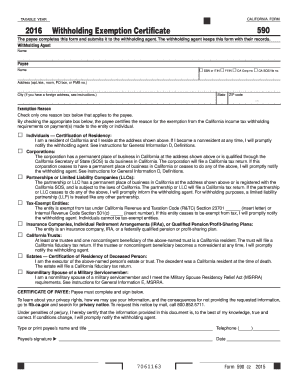
Get Ca Ftb 590 2016
How it works
-
Open form follow the instructions
-
Easily sign the form with your finger
-
Send filled & signed form or save
Tips on how to fill out, edit and sign CA FTB 590 online
How to fill out and sign CA FTB 590 online?
Get your online template and fill it in using progressive features. Enjoy smart fillable fields and interactivity. Follow the simple instructions below:
When the fiscal period commenced unexpectedly or you simply overlooked it, it may likely lead to issues for you. CA FTB 590 isn't the simplest form, but you have no cause for concern in any event.
By employing our ultimate solution, you will learn how to complete CA FTB 590 even in moments of significant time constraint. You only need to adhere to these straightforward instructions:
With our robust digital solution and its useful tools, submitting CA FTB 590 becomes more manageable. Don't hesitate to give it a try and spend more time on your hobbies rather than document preparation.
Access the document using our sophisticated PDF editor.
Fill in all the necessary information in CA FTB 590, using the fillable fields.
Add images, marks, checkboxes, and text boxes, if required.
Repeating information will be automatically populated after the initial entry.
If you encounter any challenges, activate the Wizard Tool. You will receive some guidance for easier completion.
Always remember to include the filing date.
Create your unique e-signature once and place it in all the required fields.
Review the information you have provided. Amend errors if necessary.
Press Done to finalize the changes and choose how you will submit it. You will have the option to use virtual fax, USPS, or email.
Additionally, you can download the document to print it later or upload it to cloud storage services like Google Drive, OneDrive, etc.
How to alter Get CA FTB 590 2016: personalize forms online
Select a trustworthy document editing option you can rely on. Revise, finalize, and sign Get CA FTB 590 2016 securely online.
Frequently, modifying documents, such as Get CA FTB 590 2016, can be difficult, particularly if you obtained them online or through email but lack access to specialized tools. Naturally, you can utilize some workarounds to circumvent the issue, but you risk ending up with a form that won't meet the submission criteria. Utilizing a printer and scanner is also not feasible due to the consumption of time and resources.
We offer a more straightforward and effective method for adjusting forms. An extensive collection of document templates that are simple to edit and authorize, and make fillable for certain individuals. Our solution goes far beyond mere templates. One of the most significant advantages of using our services is that you can modify Get CA FTB 590 2016 directly on our site.
Since it's a web-based service, it eliminates the need to download any software. Moreover, not all company policies permit you to install it on your work laptop. Here’s how you can smoothly and securely finalize your documents with our platform.
Bid farewell to paper and other ineffective methods for completing your Get CA FTB 590 2016 or other forms. Utilize our solution instead that merges one of the most extensive libraries of ready-to-personalize templates with robust document editing services. It's simple and secure, and can save you a significant amount of time! Don’t just take our word for it, try it for yourself!
- Select the Get Form > and you’ll be immediately directed to our editor.
- Once opened, you can begin the customization process.
- Choose checkmark or circle, line, arrow, and cross and other options to annotate your form.
- Select the date option to input a specific date to your document.
- Insert text boxes, images, and notes and more to enrich the content.
- Utilize the fillable fields option on the right to create fillable {fields.
- Opt for Sign from the top toolbar to generate and create your legally-binding signature.
- Click DONE and save, print, and circulate or download the final {file.
Related links form
Form 590 for California is specifically utilized for claiming exemption from withholding on certain types of payments. This form is crucial for various financial transactions, as it facilitates compliance with California franchise tax obligations. By filling out CA FTB 590 correctly, you can ensure that your payments are processed efficiently and that you're paying the correct amount of tax.
Industry-leading security and compliance
-
In businnes since 199725+ years providing professional legal documents.
-
Accredited businessGuarantees that a business meets BBB accreditation standards in the US and Canada.
-
Secured by BraintreeValidated Level 1 PCI DSS compliant payment gateway that accepts most major credit and debit card brands from across the globe.


