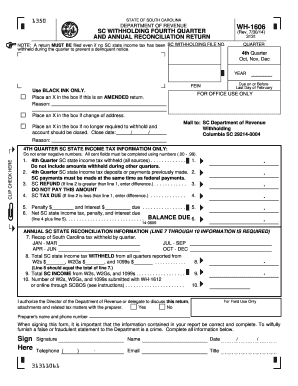
Get Sc Dor Wh-1606 2014
How it works
-
Open form follow the instructions
-
Easily sign the form with your finger
-
Send filled & signed form or save
Tips on how to fill out, edit and sign SC DoR WH-1606 online
How to fill out and sign SC DoR WH-1606 online?
Get your online template and fill it in using progressive features. Enjoy smart fillable fields and interactivity. Follow the simple instructions below:
Filling out tax documents can become a significant issue and extreme distress if appropriate support is not provided. US Legal Forms has been developed as an online solution for SC DoR WH-1606 e-filing and offers numerous benefits for taxpayers.
Utilize the instructions on how to complete the SC DoR WH-1606:
Press the Done button in the upper menu when you have completed it. Save, download, or export the finished template. Use US Legal Forms to ensure convenient and straightforward SC DoR WH-1606 completion.
- Access the template online in the designated section or through the Search engine.
- Click on the orange button to launch it and wait for it to load.
- Review the template and pay close attention to the instructions. If you haven't completed the form before, follow the step-by-step guidance.
- Focus on the highlighted fields. They are fillable and require specific information to be entered. If you are uncertain about what to input, consult the instructions.
- Always sign the SC DoR WH-1606. Use the integrated tool to create the electronic signature.
- Click the date field to automatically insert the correct date.
- Proofread the document to verify and modify it before submitting.
How to amend Get SC DoR WH-1606 2014: personalize forms online
Your easily adjustable and customizable Get SC DoR WH-1606 2014 model is readily accessible. Take advantage of our repository with an integrated online editor.
Do you delay preparing Get SC DoR WH-1606 2014 because you simply don't know where to start and how to go forward? We empathize with your predicament and offer you an excellent solution that has nothing to do with battling your procrastination!
Our online collection of ready-to-use templates allows you to browse and select from thousands of fillable forms tailored for various use cases and scenarios. However, obtaining the form is merely the first step. We equip you with everything necessary to complete, sign, and modify the form of your choice without leaving our platform.
All you need to do is open the form in the editor. Verify the wording of Get SC DoR WH-1606 2014 and check if it aligns with what you’re seeking. Start adjusting the template utilizing the annotation tools to give your document a more organized and polished appearance.
In conclusion, along with Get SC DoR WH-1606 2014, you'll receive:
With our premium option, your finalized documents are always legally binding and fully encrypted. We pledge to protect your most sensitive information.
Obtain what is essential to produce a professional-looking Get SC DoR WH-1606 2014. Make the correct choice and try our system now!
- Insert checkmarks, circles, arrows, and lines.
- Highlight, redact, and adjust the existing text.
- If the form is intended for other users as well, you can incorporate fillable fields and share them with other parties to complete.
- Once you’ve finished modifying the template, you can obtain the document in any available format or opt for any sharing or delivery methods.
- A robust set of editing and annotation tools.
- An integrated legally-binding eSignature feature.
- The capability to create documents from scratch or based on the pre-drafted model.
- Compatibility with various platforms and devices for enhanced convenience.
- Multiple options for securing your files.
- A broad array of delivery methods for easier sharing and dispatching of files.
- Adherence to eSignature regulations governing the use of eSignatures in online transactions.
Related links form
A WH tax form is a general designation for withholding tax forms used to report tax withholdings. These forms, such as the SC DoR WH-1606, are crucial in ensuring that the correct amounts are reported and remitted to state agencies. Understanding what a WH tax form entails can aid in staying compliant with tax regulations. It enables individuals and businesses to manage their tax liabilities effectively.
Industry-leading security and compliance
-
In businnes since 199725+ years providing professional legal documents.
-
Accredited businessGuarantees that a business meets BBB accreditation standards in the US and Canada.
-
Secured by BraintreeValidated Level 1 PCI DSS compliant payment gateway that accepts most major credit and debit card brands from across the globe.


