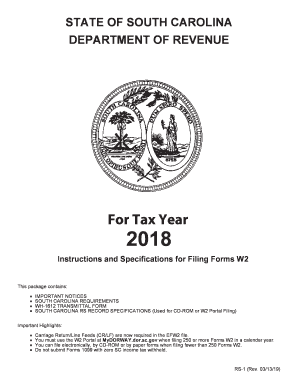
Get Sc Rs-1 2019
How it works
-
Open form follow the instructions
-
Easily sign the form with your finger
-
Send filled & signed form or save
Tips on how to fill out, edit and sign SC RS-1 online
How to fill out and sign SC RS-1 online?
Get your online template and fill it in using progressive features. Enjoy smart fillable fields and interactivity. Follow the simple instructions below:
Filling out tax forms can become a significant hurdle and considerable burden if adequate help is not provided. US Legal Forms is designed as an online solution for SC RS-1 e-filing, offering many benefits for taxpayers.
Follow the instructions on how to complete the SC RS-1:
Utilize US Legal Forms to ensure safe and straightforward SC RS-1 completion.
- Locate the template on the website within the specific section or through the search engine.
- Click the orange button to access it and wait for it to load.
- Examine the document and pay close attention to the instructions. If you have not completed the form before, follow the step-by-step instructions.
- Concentrate on the yellow fields. They are fillable and require specific information to be entered. If you are unsure what to enter, refer to the guidelines.
- Always sign the SC RS-1. Use the integrated tool to create the e-signature.
- Select the date field to automatically insert the current date.
- Review the document to verify and make corrections before e-filing.
- Click the Done button on the top menu when you are finished.
- Save, download, or export the completed form.
How to modify Get SC RS-1 2019: personalize forms online
Place the correct document alteration tools at your disposal. Execute Get SC RS-1 2019 with our trustworthy service that includes editing and eSignature features.
If you wish to perform and sign Get SC RS-1 2019 online effortlessly, then our web-based solution is the way to proceed. We offer a comprehensive catalog of templates ready for modification and completion online. Additionally, there is no need to print the document or utilize external services to render it fillable. All essential tools will be immediately accessible as soon as you open the document in the editor.
Let’s explore our online modification tools and their primary functions. The editor presents an intuitive interface, so you won’t spend much time learning how to use it. We will examine three main sections that allow you to:
In addition to the functionalities stated above, you can protect your document with a password, add a watermark, convert the document to the desired format, and much more.
Our editor simplifies the process of modifying and certifying the Get SC RS-1 2019. It enables you to accomplish nearly everything concerning documents. Furthermore, we consistently ensure that your experience editing files is secure and conforms to important regulatory standards. All these aspects enhance the enjoyment of using our solution.
Obtain Get SC RS-1 2019, apply the necessary modifications and updates, and download it in your chosen file format. Test it out today!
- Modify and annotate the template
- The top toolbar contains tools that assist you in highlighting and blacking out text, adding graphics and image elements (lines, arrows, and checkmarks, etc.), inserting your signature, initializing, dating the form, and more.
- Organize your documents
- Utilize the toolbar on the left if you want to rearrange the form or/and eliminate pages.
- Prepare them for distribution
- If you want to make the document fillable for others and distribute it, you can leverage the tools on the right to insert various fillable fields, signature and date, text box, etc.
A K1 is issued to partners or shareholders showing their share of income from pass-through entities, while a W-2 is given to employees detailing their annual wage and tax withheld. The main difference lies in the nature of employment versus partnership income. As you navigate tax obligations, particularly with SC RS-1, knowing these differences can assist in correct reporting.
Industry-leading security and compliance
-
In businnes since 199725+ years providing professional legal documents.
-
Accredited businessGuarantees that a business meets BBB accreditation standards in the US and Canada.
-
Secured by BraintreeValidated Level 1 PCI DSS compliant payment gateway that accepts most major credit and debit card brands from across the globe.


