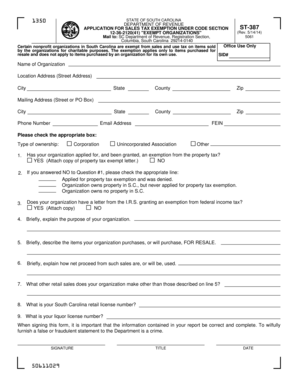
Get Sc St-387 2014
How it works
-
Open form follow the instructions
-
Easily sign the form with your finger
-
Send filled & signed form or save
Tips on how to fill out, edit and sign SC ST-387 online
How to fill out and sign SC ST-387 online?
Get your online template and fill it in using progressive features. Enjoy smart fillable fields and interactivity. Follow the simple instructions below:
Filling out tax forms can become a considerable obstacle and a major nuisance if accurate support is not available. US Legal Forms is designed as an online solution for SC ST-387 e-filing and provides numerous benefits for taxpayers.
Follow these guidelines to complete the SC ST-387:
Click the Done button on the upper menu once you have finished. Save, download, or export the completed form. Utilize US Legal Forms to ensure a smooth and effortless SC ST-387 completion.
- Locate the form on the website within the designated section or through the search function.
- Click the orange button to access it and wait until it’s fully loaded.
- Examine the form and adhere to the instructions. If you have not filled out the template before, follow the step-by-step directions.
- Pay attention to the highlighted fields. They are interactive and require specific information to be entered. If you are uncertain about what to include, refer to the guidelines.
- Always sign the SC ST-387. Use the integrated tool to create the e-signature.
- Click the date field to automatically insert the current date.
- Review the example to verify and amend it before submission.
How to modify Get SC ST-387 2014: personalize forms online
Streamline your document preparation process and tailor it to your specifications within moments. Complete and endorse Get SC ST-387 2014 using a powerful yet user-friendly online editor.
Preparing documents is frequently tedious, particularly when you manage it occasionally. It requires you to meticulously adhere to all procedures and accurately fill in all fields with complete and precise information. Nevertheless, it often occurs that you may need to change the document or include additional fields to complete. If you wish to enhance Get SC ST-387 2014 before finalizing it, the optimal approach is to utilize our extensive yet straightforward online editing tools.
This all-encompassing PDF editing platform allows you to effortlessly and swiftly fill out legal documents from any device with internet access, make fundamental adjustments to the template, and introduce more fillable sections. The service lets you designate a specific area for each type of information, such as Name, Signature, Currency, and SSN among others. You can set them as mandatory or conditional and select who is responsible for completing each section by assigning them to a specified recipient.
Follow the steps outlined below to alter your Get SC ST-387 2014 online:
Our editor is a adaptable multi-functional online solution that can assist you in promptly and easily tailoring Get SC ST-387 2014 along with other templates according to your preferences. Reduce document preparation and submission time and make your forms appear professional without difficulty.
- Access the necessary document from the library.
- Complete the fields with Text and use Check and Cross tools for the tick boxes.
- Employ the right-side menu to modify the template with fresh fillable sections.
- Select the areas based on the type of information you wish to gather.
- Set these fields as mandatory, optional, and conditional, and customize their sequence.
- Assign each sector to a specific participant using the Add Signer function.
- Verify that you have made all necessary changes and click Done.
The process for 501c3 approval can vary, but it generally takes around three to six months. Preparing a thorough application and supplying all required documentation can help expedite the review. Following guidelines provided on forms such as SC ST-387 is crucial during this journey. Staying patient while waiting for approval is also key.
Industry-leading security and compliance
-
In businnes since 199725+ years providing professional legal documents.
-
Accredited businessGuarantees that a business meets BBB accreditation standards in the US and Canada.
-
Secured by BraintreeValidated Level 1 PCI DSS compliant payment gateway that accepts most major credit and debit card brands from across the globe.


