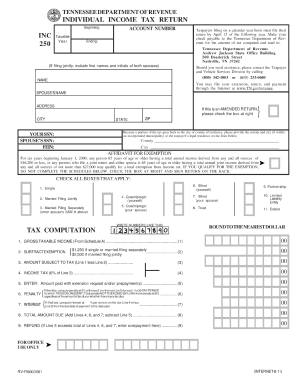
Get Tn Dor Inc 250 2011
How it works
-
Open form follow the instructions
-
Easily sign the form with your finger
-
Send filled & signed form or save
Tips on how to fill out, edit and sign TN DoR INC 250 online
How to fill out and sign TN DoR INC 250 online?
Get your online template and fill it in using progressive features. Enjoy smart fillable fields and interactivity. Follow the simple instructions below:
Filling out tax forms can become a major challenge and a serious nuisance if there is no suitable help provided.
US Legal Forms has been created as an online solution for TN DoR INC 250 e-filing and offers numerous benefits for taxpayers.
Click the Done button on the top menu once you have finished it. Save, download, or export the filled-out form.
- Locate the form on the website in the designated section or through the search function.
- Press the orange button to open it and wait for the process to complete.
- Examine the template and follow the given instructions. If you have not completed the form before, follow the line-by-line guidance.
- Pay attention to the highlighted fields. They are editable and require specific information to be entered. If you are unsure what details to include, refer to the instructions.
- Always sign the TN DoR INC 250. Utilize the built-in tool to create your e-signature.
- Choose the date field to automatically insert the correct date.
- Review the form to verify and amend it before submission.
How to Adjust Get TN DoR INC 250 2011: Personalize Forms Online
Utilize our sophisticated editor to convert a basic online template into a finalized document. Continue reading to discover how to alter Get TN DoR INC 250 2011 online effortlessly.
Once you identify an appropriate Get TN DoR INC 250 2011, you simply need to modify the template to suit your tastes or legal standards. Along with filling out the editable form with precise information, you might have to eliminate certain clauses in the document that do not pertain to your situation. Alternatively, you may wish to incorporate any absent conditions in the original form. Our advanced document editing tools are the ideal method to correct and modify the form.
The editor allows you to alter the content of any form, irrespective of whether the file is in PDF format. You can add and eliminate text, insert fillable fields, and perform additional modifications while retaining the original formatting of the document. Furthermore, you can rearrange the document's structure by adjusting the order of pages.
You are not required to print the Get TN DoR INC 250 2011 to sign it. The editor features electronic signature capabilities. Most forms already include signature fields, so you merely need to include your signature and request one from the other signing party through email.
Follow this comprehensive guide to create your Get TN DoR INC 250 2011:
After all parties have finalized the document, you will receive a signed copy that you can download, print, and share with others.
Our solutions help you save significant time and reduce the likelihood of errors in your documents. Enhance your document workflows with effective editing tools and a robust eSignature solution.
- Open the desired form.
- Utilize the toolbar to customize the form to your liking.
- Fill in the form with accurate details.
- Click on the signature field and append your eSignature.
- Send the document for signing to other parties if necessary.
Related links form
To fill out an Employee Withholding Exemption Certificate, start by entering your personal information and explaining why you qualify for an exemption. Make sure to follow the provided guidelines closely for accuracy, as errors can lead to complications. Always retain a copy for your records and submit the original to your employer, as aligned with the standards set by TN DoR INC 250.
Industry-leading security and compliance
-
In businnes since 199725+ years providing professional legal documents.
-
Accredited businessGuarantees that a business meets BBB accreditation standards in the US and Canada.
-
Secured by BraintreeValidated Level 1 PCI DSS compliant payment gateway that accepts most major credit and debit card brands from across the globe.


