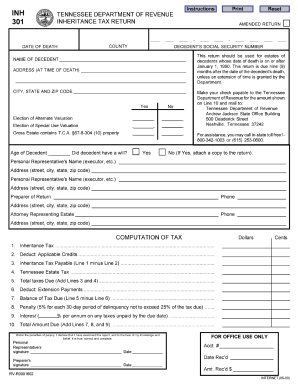
Get Tn Dor Inh 301 2000
How it works
-
Open form follow the instructions
-
Easily sign the form with your finger
-
Send filled & signed form or save
Tips on how to fill out, edit and sign TN DoR INH 301 online
How to fill out and sign TN DoR INH 301 online?
Get your online template and fill it in using progressive features. Enjoy smart fillable fields and interactivity. Follow the simple instructions below:
Completing tax paperwork can turn into a significant obstacle and a major hassle if adequate assistance is not provided.
US Legal Forms was developed as an online solution for TN DoR INH 301 electronic filing and offers various advantages for the taxpayers.
Utilize US Legal Forms to ensure secure and straightforward TN DoR INH 301 completion.
- Locate the blank on the website within the specific section or through the search engine.
- Click on the orange button to open it and wait for it to load.
- Review the template and pay close attention to the guidelines. If you have never completed the sample before, follow the step-by-step instructions.
- Pay attention to the yellow fields. These are fillable and require specific information to be entered. If you are uncertain about what information to include, consult the instructions.
- Always sign the TN DoR INH 301. Use the built-in tool to create the electronic signature.
- Click on the date field to automatically insert the correct date.
- Review the sample to verify and modify it prior to submission.
- Click the Done button on the top menu once you have completed it.
- Save, download, or export the finished form.
How to Modify Get TN DoR INH 301 2000: Tailor Forms Online
Remove the clutter from your documentation process. Uncover the easiest method to locate, revise, and submit a Get TN DoR INH 301 2000.
The task of assembling Get TN DoR INH 301 2000 demands precision and concentration, particularly from individuals who may not be well-versed in this kind of work. It's crucial to obtain an appropriate template and accurately complete it with the right details. With the ideal solution for managing documents, you can have all the necessary tools within reach. It’s simple to streamline your editing experience without acquiring new abilities. Locate the correct sample of Get TN DoR INH 301 2000 and fill it out immediately without toggling between different browser tabs. Explore additional tools to personalize your Get TN DoR INH 301 2000 document in the edit mode.
While you are on the Get TN DoR INH 301 2000 page, click on the Get form button to commence editing it. Enter your details directly into the form, as all key tools are available right here. The template is pre-arranged, so the user’s effort is minimized. Simply utilize the interactive fillable fields in the editor to easily complete your documentation. Just click on the form and switch to the editor mode instantly. Fill out the interactive field, and your document is all set.
Experiment with extra tools to tailor your document:
Occasionally, a minor mistake can compromise the entire form when it is filled out manually. Eliminate inaccuracies in your documentation. Quickly locate the templates you require and complete them electronically using an efficient editing solution.
- Add more text around the document as necessary. Utilize the Text and Text Box features to embed text in a separate area.
- Incorporate pre-fabricated graphic elements such as Circle, Cross, and Check using the respective tools.
- If required, capture or upload pictures to the document through the Image feature.
- If necessary, sketch something in the document using Line, Arrow, and Draw tools.
- Utilize the Highlight, Erase, and Blackout tools to adjust the text in the document.
- If comments are needed for specific sections of the document, click the Sticky tool and place a note where desired.
In Tennessee, there is no inheritance tax, meaning you can inherit any amount without a specific tax imposed on that inheritance. However, federal estate tax rules may apply based on the total value of the deceased's estate. This distinction is crucial for heirs and beneficiaries to understand, particularly while utilizing resources like TN DoR INH 301. Engaging with uslegalforms can help ensure you comply with any relevant laws and maximize your inheritance.
Industry-leading security and compliance
-
In businnes since 199725+ years providing professional legal documents.
-
Accredited businessGuarantees that a business meets BBB accreditation standards in the US and Canada.
-
Secured by BraintreeValidated Level 1 PCI DSS compliant payment gateway that accepts most major credit and debit card brands from across the globe.


