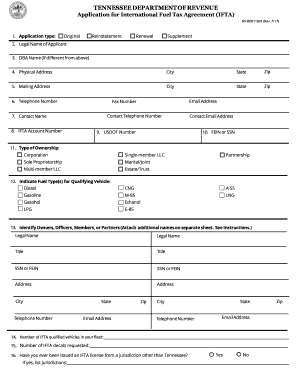
Get Tn Dor Rv-r0011801 2017-2025
How it works
-
Open form follow the instructions
-
Easily sign the form with your finger
-
Send filled & signed form or save
Tips on how to fill out, edit and sign TN DoR RV-R0011801 online
How to fill out and sign TN DoR RV-R0011801 online?
Get your online template and fill it in using progressive features. Enjoy smart fillable fields and interactivity. Follow the simple instructions below:
Filling out tax forms can become a significant obstacle and major inconvenience if accurate assistance is not provided.
US Legal Forms has been created as an online solution for TN DoR RV-R0011801 electronic submission and delivers numerous advantages for taxpayers.
Click the Done button on the top menu once you have finished.
Save, download, or export the finalized document.
- Locate the form on the website within the designated section or through the search functionality.
- Click the orange button to launch it and wait until it is completed.
- Review the form and follow the guidelines. If you have never filled out the form before, adhere to the step-by-step instructions.
- Focus on the highlighted fields. They are editable and require specific information to be entered. If you are unsure what details to include, refer to the guidelines.
- Always sign the TN DoR RV-R0011801. Utilize the integrated tool to create the electronic signature.
- Select the date field to automatically insert the correct date.
- Revisit the form to verify and adjust it prior to electronic submission.
How to modify Get TN DoR RV-R0011801 2017: personalize forms online
Place the appropriate document editing features at your disposal. Finalize Get TN DoR RV-R0011801 2017 with our reliable tool that provides editing and electronic signature functionality.
If you aim to execute and verify Get TN DoR RV-R0011801 2017 online without any hassle, then our web-based solution is the perfect choice. We present a rich collection of template-based documents ready for modification and completion online. Moreover, there's no need to print the form or rely on third-party services to render it fillable. All the essential functionalities will be accessible as soon as you enter the document into the editor.
Let’s explore our online modification functionalities and their primary features. The editor boasts an intuitive interface, ensuring you won't spend much time learning how to navigate it. We’ll examine three core sections that enable you to:
In addition to the aforementioned features, you can secure your document with a password, include a watermark, convert the document to the desired format, and much more.
Our editor simplifies the process of completing and authenticating the Get TN DoR RV-R0011801 2017. It empowers you to accomplish nearly everything regarding form management. Furthermore, we continuously ensure that your experience editing documents remains secure and adheres to major regulatory standards. All these facets enhance the enjoyment of using our tool.
Obtain Get TN DoR RV-R0011801 2017, implement the necessary changes and adjustments, and receive it in your desired file format. Give it a try today!
- Alter and annotate the template
- The upper toolbar includes features that allow you to underline and mask text, without graphics and visual elements (lines, arrows, checkmarks, etc.), append your signature, initialize, date the document, and more.
- Organize your documents
- Utilize the left-side toolbar if you wish to rearrange the document or/and remove pages.
- Render them shareable
- If you desire to create a fillable document for others and distribute it, you can use the tools on the right to insert various fillable fields, signature and date, text box, etc.
Yes, a box truck typically requires IFTA registration if it operates interstate and has a gross weight of over 26,000 pounds. This ensures you comply with fuel tax regulations while traveling beyond state lines. To register, you would use the TN DoR RV-R0011801 form through the TN Department of Revenue. For additional guidance, you can always access support on our platform.
Industry-leading security and compliance
-
In businnes since 199725+ years providing professional legal documents.
-
Accredited businessGuarantees that a business meets BBB accreditation standards in the US and Canada.
-
Secured by BraintreeValidated Level 1 PCI DSS compliant payment gateway that accepts most major credit and debit card brands from across the globe.


