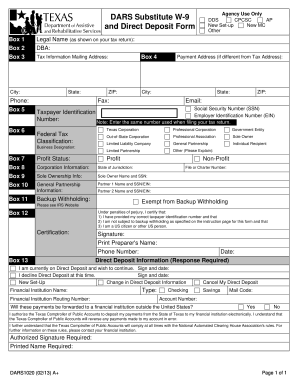
Get Tx Dars1020 2013
How it works
-
Open form follow the instructions
-
Easily sign the form with your finger
-
Send filled & signed form or save
Tips on how to fill out, edit and sign TX DARS1020 online
How to fill out and sign TX DARS1020 online?
Get your online template and fill it in using progressive features. Enjoy smart fillable fields and interactivity. Follow the simple instructions below:
Filling out tax forms can turn into a major difficulty and a considerable annoyance if adequate guidance is not available.
US Legal Forms has been developed as an online solution for TX DARS1020 e-filing and offers various advantages for taxpayers.
Press the Done button on the upper menu once you have completed it. Save, download, or export the filled form. Use US Legal Forms to ensure a secure and straightforward completion of the TX DARS1020.
- Find the blank on the site in the designated section or through the search tool.
- Click the orange button to access it and wait until the process is complete.
- Review the blank carefully and follow the directives closely. If you have never filled out this form before, adhere strictly to the step-by-step instructions.
- Pay special attention to the fields highlighted in yellow. They are interactive and require specific information to be entered. If you are unsure what to include, refer to the provided instructions.
- Always sign the TX DARS1020. Use the built-in feature to create your electronic signature.
- Select the date field to automatically populate with the correct date.
- Revisit the sample to review and make any necessary edits before submission.
How to modify Get TX DARS1020 2013: tailor forms online
Sign and distribute Get TX DARS1020 2013 along with any additional business and personal documents online without squandering time and resources on printing and mail delivery.
Maximize the potential of our online form editor utilizing an integrated compliant eSignature feature.
Approving and submitting Get TX DARS1020 2013 templates digitally is faster and more efficient than handling them on paper. However, it necessitates using online platforms that ensure a robust level of data security and provide you with a certified tool for crafting eSignatures. Our powerful online editor is precisely what you need to properly prepare your Get TX DARS1020 2013 and other personal and business or tax templates in an accurate and appropriate manner in compliance with all the regulations. It includes all the essential tools to effortlessly and swiftly complete, adjust, and sign documents online and include Signature fields for other individuals, indicating who and where they should sign.
Share your documents with others using one of the available methods. When signing Get TX DARS1020 2013 with our powerful online editor, you can always be confident that it will be legally binding and admissible in court. Prepare and submit your documents in the most advantageous way possible!
- Access the chosen file for further modifications.
- Use the top toolbar to incorporate Text, Initials, Image, Check, and Cross marks to your document.
- Emphasize the most important information and conceal or eliminate sensitive details if necessary.
- Click on the Sign option above and select your method of eSigning your document.
- Sketch your signature, type it, upload an image of it, or pick another suitable method.
- Proceed to the Edit Fillable Fields panel and place Signature fields for others.
- Click on Add Signer and input your recipient’s email to assign this field to them.
- Ensure that all the information provided is accurate and complete before you hit Done.
Related links form
The 1040EZ form has been replaced by the new 1040 form, which simplifies the filing process for most taxpayers. This change allows for more flexibility in reporting income, deductions, and credits. If you're unsure how to proceed, the TX DARS1020 can offer you assistance by outlining the changes and helping you navigate the updated form. This way, you can ensure you file correctly without missing any important details.
Industry-leading security and compliance
-
In businnes since 199725+ years providing professional legal documents.
-
Accredited businessGuarantees that a business meets BBB accreditation standards in the US and Canada.
-
Secured by BraintreeValidated Level 1 PCI DSS compliant payment gateway that accepts most major credit and debit card brands from across the globe.


