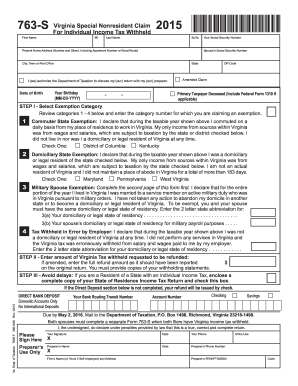
Get Va 763-s 2015
How it works
-
Open form follow the instructions
-
Easily sign the form with your finger
-
Send filled & signed form or save
Tips on how to fill out, edit and sign VA 763-S online
How to fill out and sign VA 763-S online?
Get your online template and fill it in using progressive features. Enjoy smart fillable fields and interactivity. Follow the simple instructions below:
Filling out tax documents can turn into a significant difficulty and a major headache if adequate assistance is not provided.
US Legal Forms has been established as an online alternative for VA 763-S e-filing and offers numerous advantages for taxpayers.
Press the Done button in the upper menu once you have finished it. Save, download, or export the completed template. Utilize US Legal Forms to ensure secure and straightforward filling out of VA 763-S.
- Locate the blank on the website in the designated section or through the search function.
- Click the orange button to access it and wait until it is fully loaded.
- Examine the blank and follow the guidelines. If you have never filled out the template before, adhere to the line-by-line instructions.
- Pay attention to the yellow fields. These are fillable and require specific information to be entered. If you are uncertain about what to input, consult the guidelines.
- Always sign the VA 763-S. Use the integrated tool to create the e-signature.
- Click on the date field to automatically insert the applicable date.
- Review the sample to verify and alter it before submission.
How to modify Get VA 763-S 2015: tailor forms online
Complete and endorse your Get VA 763-S 2015 swiftly and accurately. Locate and adjust, and endorse adaptable form samples from the convenience of a single tab.
Your document management can be significantly more productive if every element needed for alteration and organizing the workflow is consolidated in one location. If you are looking for a Get VA 763-S 2015 form example, you have found the right place to complete it without seeking external solutions.
With this smart search tool and editing application, you won't have to look any further. Simply enter the name of the Get VA 763-S 2015 or any other form and discover the correct template. If the sample appears pertinent, you can begin modifying it right away by clicking Get form. Printing or downloading is unnecessary. Hover and click on the interactive fillable fields to input your information and sign the form directly within a single editor.
Utilize additional editing functions to personalize your form: Check interactive checkbox options in forms by clicking on them. Review other sections of the Get VA 763-S 2015 form text by employing the Cross, Check, and Circle tools.
When armed with an intelligent forms catalog and a robust document editing option, handling paperwork becomes simpler. Locate the form you require, complete it immediately, and endorse it on the spot without the need for downloading. Simplify your document handling process with a solution intended for form editing.
- If you wish to add more text to the document, utilize the Text tool or incorporate fillable fields using the corresponding button. You may also define the content of each fillable field.
- Incorporate images into forms with the Image button. Upload images from your device or capture them using your computer's camera.
- Integrate custom visual elements into the document. Use Draw, Line, and Arrow tools to annotate the document.
- Obscure or emphasize text within the document by drawing over it. Conceal text segments using the Erase, Highlight, or Blackout tools.
- Include custom elements like Initials or Date using the respective tools. They will be generated automatically.
- Download the form onto your device or change its format to the one you prefer.
To calculate your adjusted gross income, sum all sources of income and then subtract any permissible deductions, such as retirement contributions or certain business expenses. This calculation gives you the adjusted amount necessary for your VA 763-S form. Keeping accurate records throughout the year will make this calculation easier come tax time. For additional support, consider resources from uslegalforms, which can aid in your AGI determination.
Industry-leading security and compliance
-
In businnes since 199725+ years providing professional legal documents.
-
Accredited businessGuarantees that a business meets BBB accreditation standards in the US and Canada.
-
Secured by BraintreeValidated Level 1 PCI DSS compliant payment gateway that accepts most major credit and debit card brands from across the globe.


