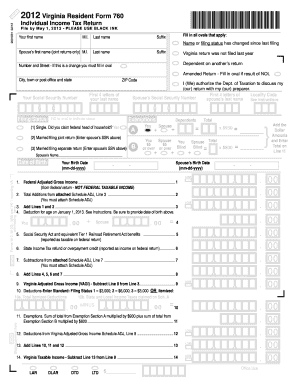
Get Va Dot 760 2012
How it works
-
Open form follow the instructions
-
Easily sign the form with your finger
-
Send filled & signed form or save
Tips on how to fill out, edit and sign VA DoT 760 online
How to fill out and sign VA DoT 760 online?
Get your online template and fill it in using progressive features. Enjoy smart fillable fields and interactivity. Follow the simple instructions below:
Filling out tax documentation can evolve into a considerable challenge and severe inconvenience without adequate support provided.
US Legal Forms is designed as an online solution for VA DoT 760 e-filing and offers numerous benefits for taxpayers.
Use US Legal Forms to guarantee a secure and straightforward VA DoT 760 completion.
- Locate the template on the site within the relevant section or through the search function.
- Press the orange button to access it and wait until it is complete.
- Examine the blank form and focus on the instructions. If you haven't filled out the form before, adhere to the line-by-line guidance.
- Pay attention to the highlighted fields. These are editable and require specific information to be provided. If unsure what information to enter, consult the instructions.
- Always sign the VA DoT 760. Utilize the integrated tool to create your e-signature.
- Click on the date field to automatically insert the correct date.
- Review the form to verify and modify it prior to e-filing.
- Press the Done button on the top menu once you have completed it.
- Save, download, or export the completed form.
How to modify Get VA DoT 760 2012: personalize forms online
Experience a hassle-free and paperless method of altering Get VA DoT 760 2012. Utilize our reliable online service and conserve a significant amount of time.
Creating each document, including Get VA DoT 760 2012, from the beginning takes far too long, so having a proven platform of pre-prepared form templates can significantly enhance your efficiency.
However, adapting them can be difficult, particularly when dealing with documents in PDF format. Fortunately, our vast collection boasts a built-in editor that enables you to swiftly finish and tailor Get VA DoT 760 2012 without having to leave our site, ensuring you don’t waste your valuable time executing your forms. Here’s how to handle your document using our tools:
Whether you need to finalize editable Get VA DoT 760 2012 or any other form available in our catalog, you’re well on your path with our online document editor. It's simple and secure and doesn’t require any specific expertise.
Our web-based tool is designed to handle practically everything you can imagine regarding document editing and completion. Dismiss the traditional methods of managing your documents. Opt for a more streamlined solution to help you optimize your tasks and reduce paper dependency.
- Step 1. Find the required form on our website.
- Step 2. Click Get Form to launch it in the editor.
- Step 3. Utilize professional editing features that allow you to add, delete, comment, and highlight or obscure text.
- Step 4. Create and append a legally-binding signature to your document by using the sign option from the upper toolbar.
- Step 5. If the form layout isn’t as you need it, apply the options on the right to remove, add, and rearrange pages.
- Step 6. Insert fillable fields so other individuals can be invited to complete the form (if applicable).
- Step 7. Share or send the document, print it, or choose the format in which you’d like to download the document.
A reasonable cause in RM 20.1 1.3 2 refers to circumstances that may justify the abatement of taxes. It generally includes extenuating factors like family emergencies or medical issues. Understanding these causes helps in your filings and appeals; consult uslegalforms for comprehensive resources.
Industry-leading security and compliance
-
In businnes since 199725+ years providing professional legal documents.
-
Accredited businessGuarantees that a business meets BBB accreditation standards in the US and Canada.
-
Secured by BraintreeValidated Level 1 PCI DSS compliant payment gateway that accepts most major credit and debit card brands from across the globe.


