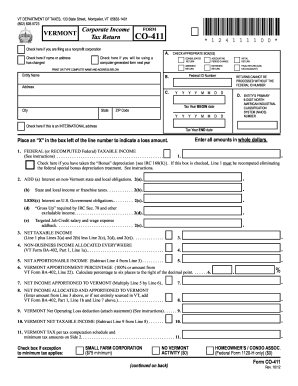
Get Vt Dot Co-411 2012
How it works
-
Open form follow the instructions
-
Easily sign the form with your finger
-
Send filled & signed form or save
Tips on how to fill out, edit and sign VT DoT CO-411 online
How to fill out and sign VT DoT CO-411 online?
Get your online template and fill it in using progressive features. Enjoy smart fillable fields and interactivity. Follow the simple instructions below:
Filling out tax forms can turn into a significant issue and a major hassle if appropriate help is not available.
US Legal Forms has been created as an online solution for VT DoT CO-411 electronic filing and provides various advantages for taxpayers.
Click the Done button in the upper menu once you have finished. Save, download, or export the completed form. Utilize US Legal Forms to ensure a simple and convenient completion of the VT DoT CO-411.
- Obtain the document from the website in the designated section or through a search engine.
- Click the orange button to open it and wait for it to load.
- Examine the form and follow the provided guidelines. If you have never filled out the form before, adhere to the step-by-step instructions.
- Pay attention to the highlighted fields. They are editable and require specific details to be entered. If you are unsure about what to provide, refer to the instructions.
- Always sign the VT DoT CO-411. Use the embedded tool to create the electronic signature.
- Select the date field to automatically insert the current date.
- Review the form to verify and modify it before submission.
Editing Get VT DoT CO-411 2012: Personalize documents on the internet
Authorize and distribute Get VT DoT CO-411 2012 alongside any other corporate and personal files online without squandering time and resources on printing and mailing. Make the most of our web-based form editor equipped with an integrated compliant eSignature feature.
Authorizing and sending Get VT DoT CO-411 2012 files digitally is quicker and more efficient than handling them physically. Nevertheless, it calls for utilizing online platforms that ensure stringent data security and offer you a compliant tool for generating eSignatures. Our robust online editor is precisely what you need to accurately prepare your Get VT DoT CO-411 2012 and other personal as well as corporate or tax forms in alignment with all stipulations. It includes all the essential tools to swiftly and effortlessly complete, modify, and endorse documents online and incorporate Signature fields for additional individuals, specifying who and where should provide their signature.
Completing and endorsing Get VT DoT CO-411 2012 online takes just a few straightforward steps:
Share your documentation with others using one of the available methods. When approving Get VT DoT CO-411 2012 with our powerful online solution, you can consistently be assured of its legal validity and admissibility in court. Prepare and submit your documentation in the most effective manner possible!
- Open the chosen document for further action.
- Utilize the top toolbar to insert Text, Initials, Image, Checkbox, and X marks to your template.
- Highlight the crucial information and obscure or remove sensitive details if needed.
- Select the Sign option above and choose how you wish to eSign your document.
- Draw your signature, type it, upload its image, or adopt another option that fits you.
- Proceed to the Edit Fillable Fields panel and position Signature fields for others.
- Click on Add Signer and enter your recipient’s email to designate this field to them.
- Ensure that all information provided is complete and accurate before clicking Done.
Filling out the EZ tax form in Vermont is straightforward, designed for simplicity. Start by gathering your income information, ensuring you meet the eligibility criteria. Detailed guidance is available through VT DoT CO-411, which can assist you step-by-step in completing this essential form.
Industry-leading security and compliance
-
In businnes since 199725+ years providing professional legal documents.
-
Accredited businessGuarantees that a business meets BBB accreditation standards in the US and Canada.
-
Secured by BraintreeValidated Level 1 PCI DSS compliant payment gateway that accepts most major credit and debit card brands from across the globe.


