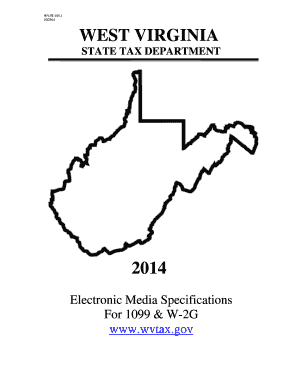
Get Wv Dor It-103 2014
How it works
-
Open form follow the instructions
-
Easily sign the form with your finger
-
Send filled & signed form or save
Tips on how to fill out, edit and sign WV DoR IT-103 online
How to fill out and sign WV DoR IT-103 online?
Get your online template and fill it in using progressive features. Enjoy smart fillable fields and interactivity. Follow the simple instructions below:
Filling out a tax form can turn into a significant hurdle and a major hassle if adequate help is not provided. US Legal Forms was created as an online solution for WV DoR IT-103 e-filing and offers numerous benefits for taxpayers.
Utilize these suggestions on how to complete the WV DoR IT-103:
Click the Done button in the upper menu once you have completed it. Save, download, or export the final form. Use US Legal Forms to ensure secure and convenient filling out of the WV DoR IT-103.
- Obtain the blank form on the website within the appropriate section or through a search engine.
- Hit the orange button to open it and wait for it to finish loading.
- Examine the blank form and adhere to the instructions. If you have never filled out the template before, follow the line-by-line directions.
- Pay attention to the yellow-highlighted fields. These are fillable and require specific information to be entered. If you are unsure what information to provide, refer to the instructions.
- Always sign the WV DoR IT-103. Use the integrated tool to create the e-signature.
- Click on the date field to automatically insert the current date.
- Review the document to verify and modify it before e-filing.
How to modify Get WV DoR IT-103 2014: personalize forms online
Select the appropriate Get WV DoR IT-103 2014 template and adjust it instantly. Streamline your documentation with an intelligent form editing tool for online submissions.
Your daily operations with documents and forms can become more efficient when you have all necessary resources consolidated in one location. For instance, you can locate, retrieve, and modify Get WV DoR IT-103 2014 in a single browser tab. If you require a specific Get WV DoR IT-103 2014, you can quickly find it using the smart search feature and access it immediately. There’s no need to download it or search for an external editor to alter it and insert your information. All the tools for productive work are included in a single comprehensive solution.
This editing solution allows you to customize, complete, and sign your Get WV DoR IT-103 2014 form on-the-go. As soon as you identify a suitable template, click on it to enter the editing mode. Once the form is open in the editor, you have all the essential tools readily available. You can conveniently fill in the specific fields and delete them if necessary using a straightforward yet versatile toolbar. Implement all adjustments immediately, and add your signature to the document without leaving the tab by simply clicking the signature area. Subsequently, you can send or print your document if necessary.
Make additional customized edits with the available tools.
Uncover new avenues in effective and seamless documentation. Locate the Get WV DoR IT-103 2014 you need within minutes and complete it in the same tab. Eliminate chaos in your paperwork once and for all with the assistance of online forms.
- Annotate your document using the Sticky note feature by placing a note at any location within the document.
- Incorporate necessary graphics, if needed, using the Circle, Check, or Cross tools.
- Alter or insert text anywhere in the document with the Texts and Text box tools. Include content using the Initials or Date tool.
- Change the template text using the Highlight and Blackout, or Erase tools.
- Add custom graphic elements with the Arrow and Line, or Draw tools.
Acquiring a WV tax ID number involves registering your business with the West Virginia State Tax Department. You can complete the application online using the WV DoR IT-103, which simplifies the process for you. Ensure that you have all required documentation and information ready to expedite your registration. This number is essential for tax compliance and should be secured as soon as possible.
Industry-leading security and compliance
-
In businnes since 199725+ years providing professional legal documents.
-
Accredited businessGuarantees that a business meets BBB accreditation standards in the US and Canada.
-
Secured by BraintreeValidated Level 1 PCI DSS compliant payment gateway that accepts most major credit and debit card brands from across the globe.


