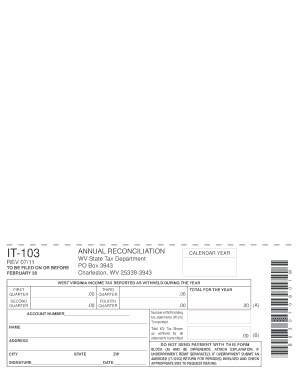
Get Wv Dor It-103 2011
How it works
-
Open form follow the instructions
-
Easily sign the form with your finger
-
Send filled & signed form or save
Tips on how to fill out, edit and sign WV DoR IT-103 online
How to fill out and sign WV DoR IT-103 online?
Get your online template and fill it in using progressive features. Enjoy smart fillable fields and interactivity. Follow the simple instructions below:
Completing tax forms can turn into a considerable obstacle and enormous frustration if adequate support is not available.
US Legal Forms has been created as an online solution for WV DoR IT-103 e-filing and provides numerous advantages for the taxpayers.
Save, download, or export the completed template. Utilize US Legal Forms to ensure secure and straightforward filling out of the WV DoR IT-103.
- Obtain the template online in the designated section or through the Search engine.
- Press the orange button to launch it and wait until it is finished.
- Review the blank and pay close attention to the guidelines. If you have never filled out the template before, adhere to the step-by-step instructions.
- Concentrate on the yellow fields. These are fillable and require specific information to be entered. If you are uncertain about what information to include, consult the guidelines.
- Always sign the WV DoR IT-103. Utilize the integrated tool to create the e-signature.
- Choose the date field to automatically input the relevant date.
- Re-examine the sample to verify and amend it before submission.
- Click the Done button in the upper menu once you have finalized it.
Instructions for Modifying Get WV DoR IT-103 2011: Personalize Forms via Internet
Make the most of our all-inclusive online document editor while working on your forms.
Fill out the Get WV DoR IT-103 2011, highlight the most critical details, and effortlessly make any other necessary modifications to its content.
Creating documents digitally is not just a time-efficient option but also allows you to adjust the template to fit your preferences. If you are about to work on Get WV DoR IT-103 2011, think about finalizing it with our powerful online editing tools.
Our comprehensive online tools are the easiest way to fulfill and adjust Get WV DoR IT-103 2011 according to your needs. Utilize them to create personal or business documents from anywhere. Access it in a browser, modify your forms, and revisit them at any time later – all will be securely stored in the cloud.
- Access the document in the editor.
- Input the required details in the empty slots using Text, Check, and Cross tools.
- Follow the form navigation to ensure you don’t overlook any essential sections in the template.
- Circle some of the important details and append a URL to it if necessary.
- Utilize the Highlight or Line features to emphasize the most important sections of the content.
- Choose colors and thickness for these lines to enhance the professionalism of your document.
- Remove or blackout any information you wish to conceal from others.
- Replace sections of content that have errors and enter the desired text.
- Conclude editing with the Done button after confirming that everything is accurate in the form.
The West Virginia state tax ID number is a unique identification number assigned to businesses and individuals for state tax purposes. This number is crucial for filing state tax returns, including the WV DoR IT-103 form. Obtaining this ID can often be done through the West Virginia State Tax Department's online resources. Ensure you have this number when handling your tax obligations to avoid delays and complications.
Industry-leading security and compliance
-
In businnes since 199725+ years providing professional legal documents.
-
Accredited businessGuarantees that a business meets BBB accreditation standards in the US and Canada.
-
Secured by BraintreeValidated Level 1 PCI DSS compliant payment gateway that accepts most major credit and debit card brands from across the globe.


