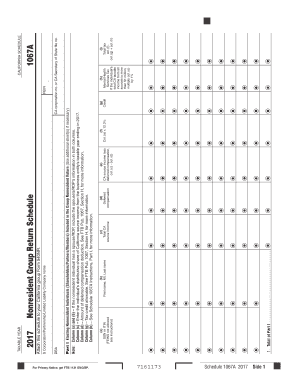
Get Ca Schedule 1067a 2017
How it works
-
Open form follow the instructions
-
Easily sign the form with your finger
-
Send filled & signed form or save
Tips on how to fill out, edit and sign CA Schedule 1067A online
How to fill out and sign CA Schedule 1067A online?
Get your online template and fill it in using progressive features. Enjoy smart fillable fields and interactivity. Follow the simple instructions below:
When the tax period commenced abruptly or perhaps you simply overlooked it, it could likely lead to issues for you. CA Schedule 1067A is not the simplest one, but there is no need for anxiety regardless.
By utilizing our ultimate platform, you will discover the most effective method to complete CA Schedule 1067A even in challenging time constraints. You just have to adhere to these basic suggestions:
With this robust digital solution and its advantageous tools, completing CA Schedule 1067A becomes much more efficient. Don't hesitate to try it out and allocate more time to hobbies and interests instead of handling paperwork.
Access the file using our advanced PDF editor.
Complete the necessary information in CA Schedule 1067A, utilizing fillable fields.
Add images, marks, checkboxes, and text boxes if required.
Repeating fields will be automatically populated after the initial entry.
If you encounter difficulties, utilize the Wizard Tool. You will receive some guidance for simpler completion.
Remember to include the filing date.
Create your unique e-signature once and place it in the appropriate fields.
Review the information you have entered. Correct any errors if needed.
Hit Done to complete editing and select how you will submit it. You can use online fax, USPS, or email.
You can download the document for later printing or upload it to cloud storage like Google Drive, OneDrive, etc.
How to modify Get CA Schedule 1067A 2017: personalize forms online
Place the appropriate document manipulation tools at your disposal. Achieve Get CA Schedule 1067A 2017 with our reliable solution that integrates editing and eSignature features.
If you wish to fill out and endorse Get CA Schedule 1067A 2017 online effortlessly, then our web-based cloud solution is the ideal choice. We offer a comprehensive template collection of ready-to-edit forms that you can adjust and complete online. Additionally, you don't need to print the document or rely on external methods to make it fillable. All essential functions will be accessible as soon as you open the file in the editor.
Let’s explore our online editing features and their primary functions. The editor boasts an intuitive interface, ensuring you won't require much time to understand how to navigate it. We’ll review three key sections that allow you:
Beyond the aforementioned capabilities, you can protect your file with a password, apply a watermark, convert the file into the necessary format, and much more.
Our editor simplifies the process of modifying and authenticating the Get CA Schedule 1067A 2017. It allows you to manage virtually everything related to working with forms. Furthermore, we consistently ensure that your document handling experience is secure and adheres to primary regulatory standards. All these factors enhance your enjoyment while utilizing our solution.
Obtain Get CA Schedule 1067A 2017, enact the required alterations and modifications, and receive it in your preferred file format. Give it a try today!
- Alter and annotate the template
- The top toolbar includes tools that allow you to emphasize and obscure text, excluding graphics and image components (lines, arrows, and checkmarks, etc.), affix your signature, initialize, date the document, and more.
- Arrange your documents
- Utilize the left toolbar to rearrange the document or remove pages.
- Prepare them for distribution
- If you want to make the document fillable for others and distribute it, you can access the tools on the right to add various fillable fields, signature and date, text box, etc.
Related links form
California does allow composite returns, providing a streamlined option for partnerships and LLCs to file on behalf of non-resident partners. This approach can simplify the tax process significantly. Utilizing the CA Schedule 1067A means you can handle these returns efficiently, ensuring all parties remain compliant with state tax laws.
Industry-leading security and compliance
-
In businnes since 199725+ years providing professional legal documents.
-
Accredited businessGuarantees that a business meets BBB accreditation standards in the US and Canada.
-
Secured by BraintreeValidated Level 1 PCI DSS compliant payment gateway that accepts most major credit and debit card brands from across the globe.


